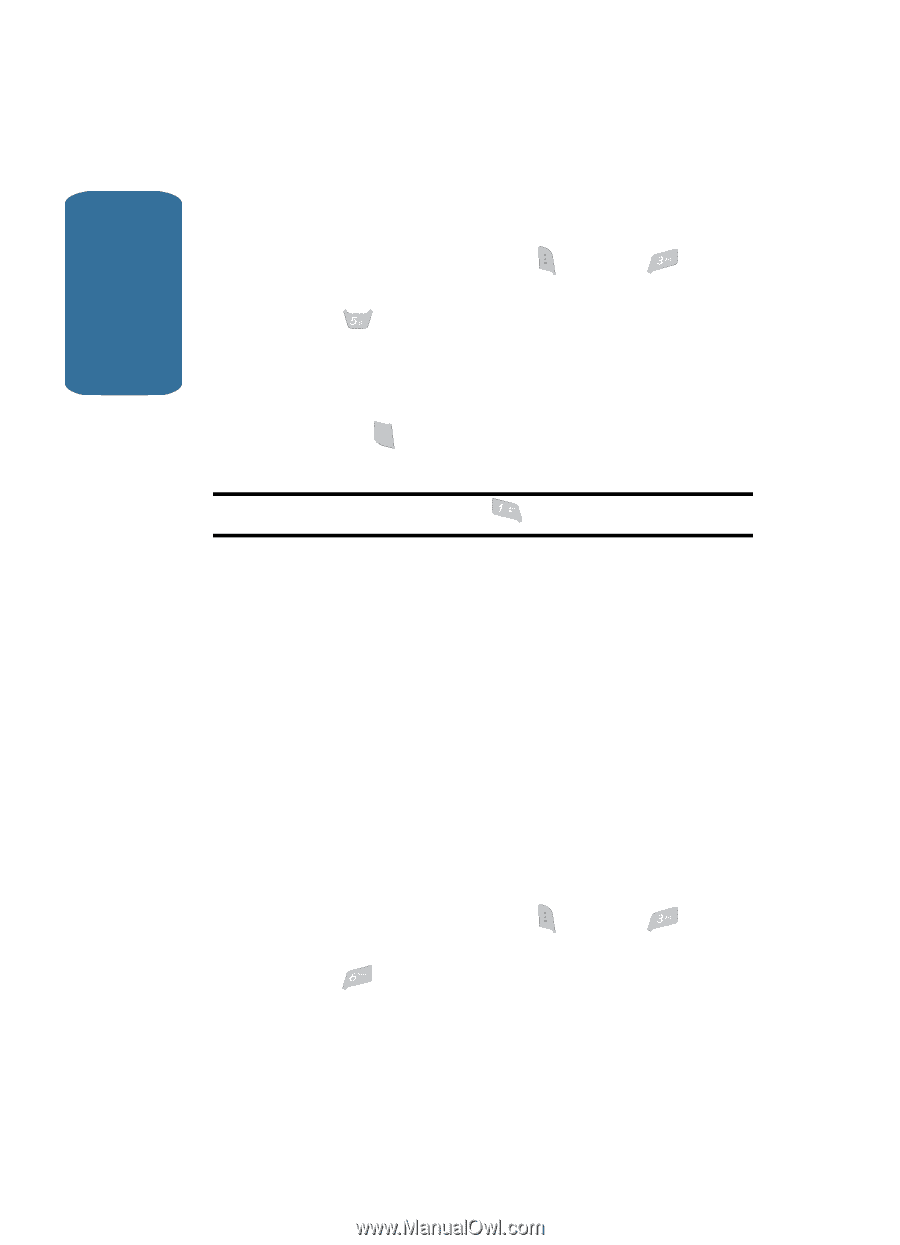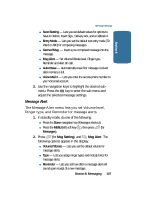Samsung SCH-A645 User Manual (user Manual) (ver.f5) (English) - Page 106
Messages and Lock Mode, Message Settings
 |
View all Samsung SCH-A645 manuals
Add to My Manuals
Save this manual to your list of manuals |
Page 106 highlights
Section 8 1. In standby mode, do one of the following: ⅷ Press the Down navigation key (Messages shortcut). ⅷ Press the MENU (left) soft key ( ), then press (for Messages). 2. Press (for Voicemail). A Voicemail status screen indicating the number of new messages in your voice mailbox, their urgency, and any callback numbers appears in the display. 3. Press the SEND key to call your voice mailbox and listen to the message. Note: You can also press and hold the @ key to dial your voice mailbox. Messages and Lock Mode Your phone can still receive messages while in Lock Mode. The time and date of the message appear in the display, but you cannot access the message until you enter the lock code. (See "Lock Phone" on page 164 for more information.) Message Settings The Msg Settings folder lets you define numerous message settings such as ringer types and save options. 1. In standby mode, do one of the following: ⅷ Press the Down navigation key (Messages shortcut). ⅷ Press the MENU (left) soft key ( ), then press (for Messages). 2. Press (for Msg Setting). The following Msg Setting options appear in the display: 106