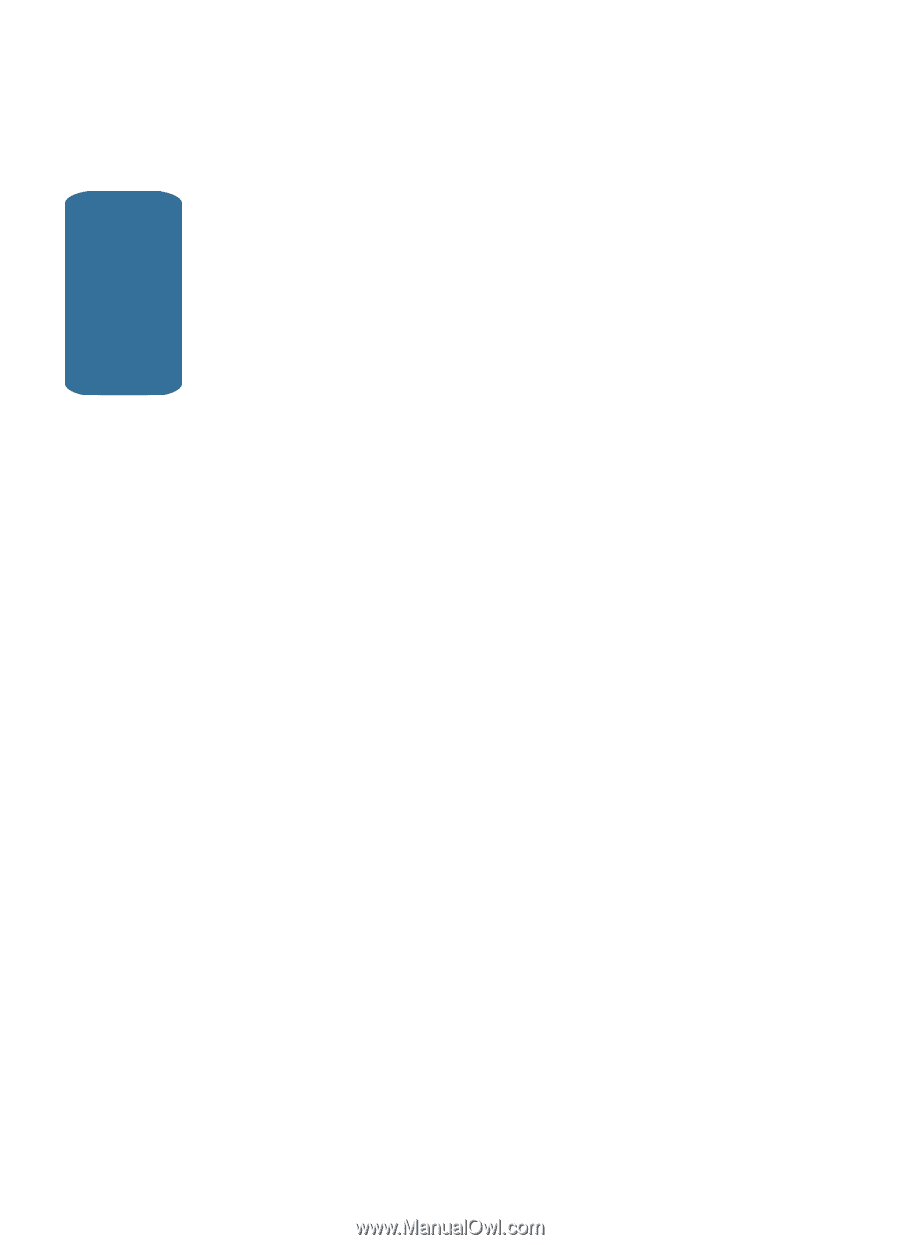Table of Contents
6
Section 5: Entering Text
..................................
65
Text Entry Modes
...........................................................
66
Changing the Text Entry Mode
........................................
66
Entering Text in Alpha (ABC) Mode
.................................
67
Entering Text in T9 Word Mode
.......................................
68
Entering Upper and Lower Case Letters
..........................
69
Entering Symbols
...........................................................
69
Entering Numbers
..........................................................
70
Section 6: Understanding Your Contacts
........
71
Your Contacts List
..........................................................
72
Adding a New Contacts Entry
..........................................
73
Finding a Contacts Entry
.................................................
78
Editing an Existing Contact Entry
....................................
83
Renaming a Contacts Group
...........................................
88
Deleting a Contacts Entry
...............................................
88
My Phone#
.....................................................................
89
Memory
..........................................................................
90
Section 7: @metro
...........................................
91
Accessing @metro
.........................................................
92
Section 8: Messaging
......................................
97
Creating and Sending New Messages
.............................
98
Message Send Options
...................................................
99
Retrieving New Messages
............................................
100
Voicemail
.....................................................................
101
Message Folders
..........................................................
102
Message Settings
.........................................................
106
Erasing Messages
........................................................
108
Section 9: Mobile Web
...................................
111
Mobile Web
..................................................................
112
Launching Mobile Web
.................................................
112
Using Mobile Web
.........................................................
113