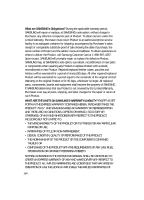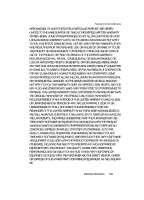Samsung SCH A870 User Manual (ENGLISH) - Page 167
Menu Style, Message Folders
 |
View all Samsung SCH A870 manuals
Add to My Manuals
Save this manual to your list of manuals |
Page 167 highlights
Input mode 19 K Key Tone 130 L Language 135 Left soft key 16 Lock code, changing 136 Lock mode 20 Lock phone 136 M Menu Navigation 36 Menu Outline 38 Menu Style 124 Message folder draft box 81 inbox 79 outbox 80 voice 84 voice mail 84 Message Folders Erase messages 84 Message settings, general 85 Messages and lock mode 81 Messages, creating 71 Messages, receive in call 72 Messaging 70 Types of Messages 71 Missed calls menu 31 Mobile Shop 66 On-line Help 68 Settings 67 Shopping and downloading 67 Mobile Web 87 How Mobile Web Keys Work 89 Launching Mobile Web 88 Using Links 89 Using Mobile Web 88 Mode call answer 19 camera 21 input 19 lock 20 silent 20 standby 20 talk 20 vibrate 21 Msg setting sub menu 85 Multimedia 91 N Navigation key 17 Navigation key shortcuts 37 Notes and tips 8 Notes, description 8 Number type icons 53, 58, 59 O OK key 16 Outbox folder 80 Outbox, reviewing messages 80 Outgoing 30 P , Pause dial 23 55 Pauses, adding 55 Phone Info Icon Glossary 142 Phone Number 142 Phone Number 142 Phone Settings Language 135 Shortcut Key 135 Picture message settings 86 169