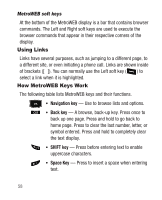Samsung SCH-R100 User Manual (user Manual) (ver.f5) (English) - Page 58
Outbox, Drafts, Voicemail, Erase Messages, Messages
 |
View all Samsung SCH-R100 manuals
Add to My Manuals
Save this manual to your list of manuals |
Page 58 highlights
Outbox Your phone stores messages in the Outbox, regardless of whether the message was successfully transmitted. Verify if and when a message or e-mail was successfully received by enabling the Msg Receipt option when composing the message. ᮣ From Standby mode, select MENU ➔ Messages➔ Outbox. Drafts Messages in the Draft Box are those that have been composed but never sent. You can return to the Draft Box at any time to view, edit, or send a draft message. ᮣ From Standby mode, select MENU ➔ Messages➔ Drafts. Voicemail Voicemail messages are logged in the Voicemail box of the Messages menu. Open the Voicemail box to check for voicemail and listen to Voicemail messages. ᮣ From Standby mode, select MENU ➔ Messages➔ Voicemail. - or - ᮣ From Standby mode, press and hold the Voicemail key . Erase Messages You can erase all of the messages in any or all of message boxes using one convenient sub-menu. ᮣ In Standby mode, select MENU ➔ Messages➔ Erase Messages. 54