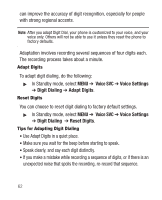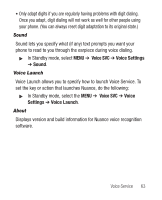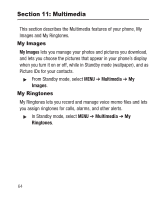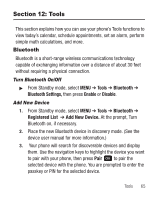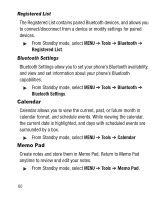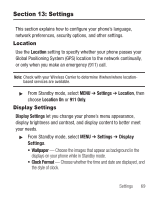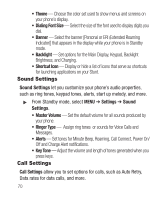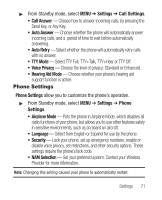Samsung SCH-R100 User Manual (user Manual) (ver.f5) (English) - Page 70
Registered List, Bluetooth Settings, Calendar, Memo Pad, Tools, Bluetooth
 |
View all Samsung SCH-R100 manuals
Add to My Manuals
Save this manual to your list of manuals |
Page 70 highlights
Registered List The Registered List contains paired Bluetooth devices, and allows you to connect/disconnect from a device or modify settings for paired devices. ᮣ From Standby mode, select MENU ➔ Tools ➔ Bluetooth ➔ Registered List. Bluetooth Settings Bluetooth Settings allow you to set your phone's Bluetooth availability, and view and set information about your phone's Bluetooth capabilities. ᮣ From Standby mode, select MENU ➔ Tools ➔ Bluetooth ➔ Bluetooth Settings. Calendar Calendar allows you to view the current, past, or future month in calendar format, and schedule events. While viewing the calendar, the current date is highlighted, and days with scheduled events are surrounded by a box. ᮣ From Standby mode, select MENU ➔ Tools ➔ Calendar Memo Pad Create notes and store them in Memo Pad. Return to Memo Pad anytime to review and edit your notes. ᮣ From Standby mode, select MENU ➔ Tools ➔ Memo Pad. 66