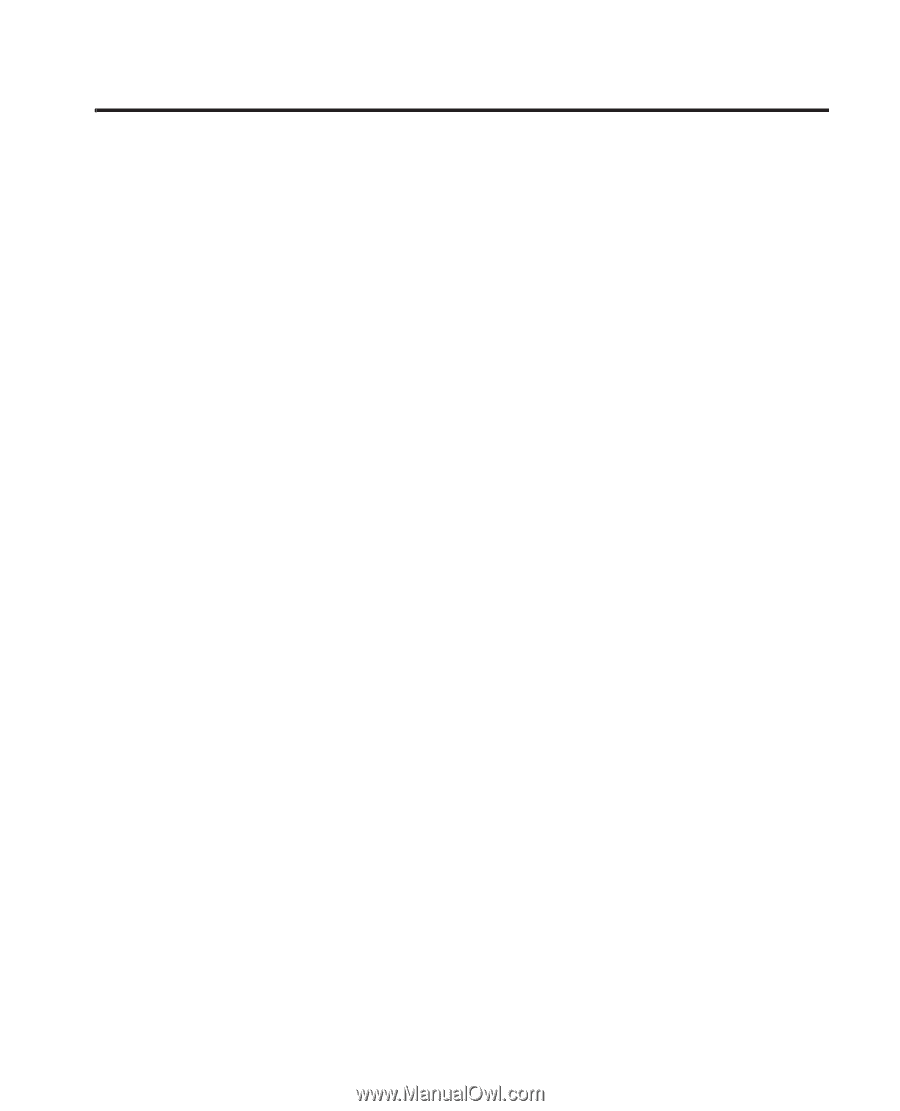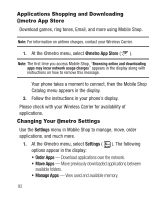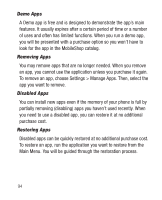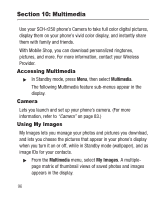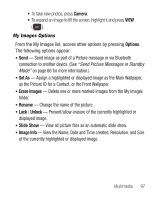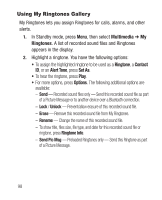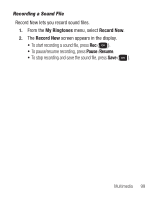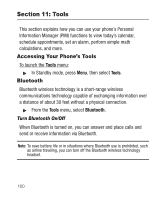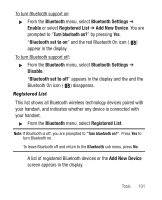Samsung SCH-R250 User Manual (user Manual) (ver.f8) (English) - Page 100
Multimedia, Accessing Multimedia, Camera, Using My Images
 |
View all Samsung SCH-R250 manuals
Add to My Manuals
Save this manual to your list of manuals |
Page 100 highlights
Section 10: Multimedia Use your SCH-r250 phone's Camera to take full color digital pictures, display them on your phone's vivid color display, and instantly share them with family and friends. With Mobile Shop, you can download personalized ringtones, pictures, and more. For more information, contact your Wireless Provider. Accessing Multimedia ᮣ In Standby mode, press Menu, then select Multimedia. The following Multimedia feature sub-menus appear in the display. Camera Lets you launch and set up your phone's camera. (For more information, refer to "Camera" on page 83.) Using My Images My Images lets you manage your photos and pictures you download, and lets you choose the pictures that appear in your phone's display when you turn it on or off, while in Standby mode (wallpaper), and as image IDs for your contacts. ᮣ From the Multimedia menu, select My Images. A multiplepage matrix of thumbnail views of saved photos and images appears in the display. 96