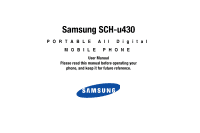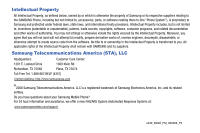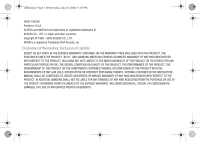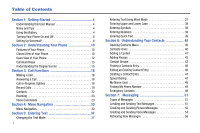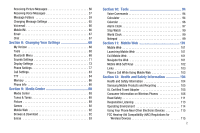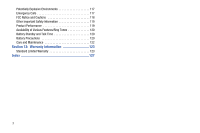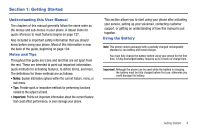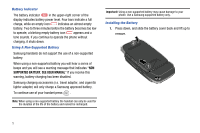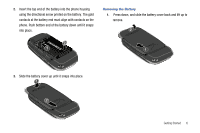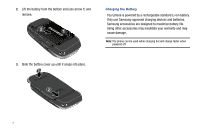2
Receiving Picture Messages . . . . . . . . . . . . . . . . . . . . . . . . . . 56
Receiving Voice Messages . . . . . . . . . . . . . . . . . . . . . . . . . . . 57
Message Folders
. . . . . . . . . . . . . . . . . . . . . . . . . . . . . . . . . . 59
Changing Message Settings . . . . . . . . . . . . . . . . . . . . . . . . . . 65
Voicemail . . . . . . . . . . . . . . . . . . . . . . . . . . . . . . . . . . . . . . . . 66
Mobile IM . . . . . . . . . . . . . . . . . . . . . . . . . . . . . . . . . . . . . . . . 66
Email . . . . . . . . . . . . . . . . . . . . . . . . . . . . . . . . . . . . . . . . . . . 67
Chat . . . . . . . . . . . . . . . . . . . . . . . . . . . . . . . . . . . . . . . . . . . . 67
Section 8:
Changing Your Settings
..............................
68
My Verizon . . . . . . . . . . . . . . . . . . . . . . . . . . . . . . . . . . . . . . . 68
Tools
. . . . . . . . . . . . . . . . . . . . . . . . . . . . . . . . . . . . . . . . . . . 68
Bluetooth Menu
. . . . . . . . . . . . . . . . . . . . . . . . . . . . . . . . . . . 68
Sounds Settings . . . . . . . . . . . . . . . . . . . . . . . . . . . . . . . . . . . 71
Display Settings . . . . . . . . . . . . . . . . . . . . . . . . . . . . . . . . . . . 73
Phone Settings . . . . . . . . . . . . . . . . . . . . . . . . . . . . . . . . . . . . 77
Call Settings . . . . . . . . . . . . . . . . . . . . . . . . . . . . . . . . . . . . . . 83
TTY
. . . . . . . . . . . . . . . . . . . . . . . . . . . . . . . . . . . . . . . . . . . . 84
Memory . . . . . . . . . . . . . . . . . . . . . . . . . . . . . . . . . . . . . . . . . 86
Phone Info . . . . . . . . . . . . . . . . . . . . . . . . . . . . . . . . . . . . . . . 86
Section 9:
Media Center
...............................................
88
Media Center . . . . . . . . . . . . . . . . . . . . . . . . . . . . . . . . . . . . . 88
Tunes & Tones . . . . . . . . . . . . . . . . . . . . . . . . . . . . . . . . . . . . 88
Picture . . . . . . . . . . . . . . . . . . . . . . . . . . . . . . . . . . . . . . . . . . 89
Games . . . . . . . . . . . . . . . . . . . . . . . . . . . . . . . . . . . . . . . . . . 92
Mobile Web
. . . . . . . . . . . . . . . . . . . . . . . . . . . . . . . . . . . . . . 92
Browse & Download . . . . . . . . . . . . . . . . . . . . . . . . . . . . . . . . 92
Extras
. . . . . . . . . . . . . . . . . . . . . . . . . . . . . . . . . . . . . . . . . . 93
Section 10:
Tools
..........................................................
94
Voice Commands . . . . . . . . . . . . . . . . . . . . . . . . . . . . . . . . . . 94
Calculator
. . . . . . . . . . . . . . . . . . . . . . . . . . . . . . . . . . . . . . . 94
Calendar
. . . . . . . . . . . . . . . . . . . . . . . . . . . . . . . . . . . . . . . . 96
Alarm Clock . . . . . . . . . . . . . . . . . . . . . . . . . . . . . . . . . . . . . . 97
Stop Watch
. . . . . . . . . . . . . . . . . . . . . . . . . . . . . . . . . . . . . . 99
World Clock . . . . . . . . . . . . . . . . . . . . . . . . . . . . . . . . . . . . . . 99
Notepad
. . . . . . . . . . . . . . . . . . . . . . . . . . . . . . . . . . . . . . . . 99
Section 11:
Mobile Web
.............................................
101
Mobile Web . . . . . . . . . . . . . . . . . . . . . . . . . . . . . . . . . . . . . 101
Launching Mobile Web
. . . . . . . . . . . . . . . . . . . . . . . . . . . . 101
Exit Mobile Web . . . . . . . . . . . . . . . . . . . . . . . . . . . . . . . . . . 101
Navigate the Web
. . . . . . . . . . . . . . . . . . . . . . . . . . . . . . . . 101
Mobile Web Soft Keys
. . . . . . . . . . . . . . . . . . . . . . . . . . . . . 102
Links . . . . . . . . . . . . . . . . . . . . . . . . . . . . . . . . . . . . . . . . . . 103
Place a Call While Using Mobile Web . . . . . . . . . . . . . . . . . . 103
Section 12:
Health and Safety Information
...............
104
Health and Safety Information
. . . . . . . . . . . . . . . . . . . . . . . 104
Samsung Mobile Products and Recycling . . . . . . . . . . . . . . . 105
UL Certified Travel Adapter
. . . . . . . . . . . . . . . . . . . . . . . . . 105
Consumer Information on Wireless Phones
. . . . . . . . . . . . . 106
Road Safety . . . . . . . . . . . . . . . . . . . . . . . . . . . . . . . . . . . . . 111
Responsible Listening
. . . . . . . . . . . . . . . . . . . . . . . . . . . . . 113
Operating Environment
. . . . . . . . . . . . . . . . . . . . . . . . . . . . 114
Using Your Phone Near Other Electronic Devices . . . . . . . . . 115
FCC Hearing-Aid Compatibility (HAC) Regulations for
Wireless Devices . . . . . . . . . . . . . . . . . . . . . . . . . . . . . . . 115