Samsung SCH-U740 User Manual (ENGLISH) - Page 131
Entering Numbers - Landscape mode, Wireless Sync Email - Landscape Mode, Spacebar, Message
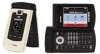 |
UPC - 635753465860
View all Samsung SCH-U740 manuals
Add to My Manuals
Save this manual to your list of manuals |
Page 131 highlights
• Press to cycle between upper case (ABC), lower case (abc), or initial caps (Abc) for characters in ABC mode. • Press to dial a vanity number. • For example to dial 1-800-SAMSUNG, enter the number 1-800 using the gray numeric keys. Press , using the QWERTY keyboard enter SAMSUNG and press . Note: This feature is only functional in idle mode. • Press to move the insertion point to the next line in a message. • Press the Spacebar ( characters. ) to insert spaces between words or 8. Complete applicable fields and press SEND. Entering Numbers - Landscape mode 1. In idle mode, press the left soft key press 1 ( ) New Message, 1 ( new text message. Message, then ) TXT Message to compose a 2. Enter the phone number or email address of the recipient, then press the down navigation key to move to the Text field. 3. Press the left soft key Abc to display a pop-up menu containing the text entry mode options. 4. Abc is highlighted by default. Use the up/down navigation keys to highlight 123, then press or press to enter numeric characters. 5. Enter the key that corresponds with the number that you wish to enter. For example, press 4 ( ) for the number 4. 6. When you are finished adding numbers, press to return to Abc text entry mode or press the left soft key 123 to select a different method of text entry or press SEND to send your message. Wireless Sync Email - Landscape Mode Wireless Sync from Verizon Wireless provides wireless synchronization of email, calendar and contact information with your mobile device. Wireless Sync can synchronize your business email, personal email or both. Wireless Sync supports Microsoft Exchange, Lotus Domino, POP3 and IMAP email systems. Visit www.wsync.com for more information on options for configuring Wireless Sync and to create your account. Section 11: Landscape Mode 128















