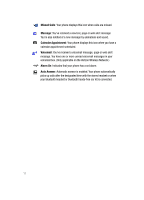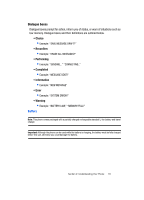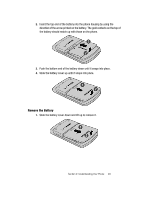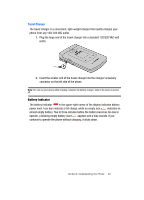Samsung SCH-U740 User Manual (ENGLISH) - Page 22
NON SUPPORTED BATTERY, SEE USER, GUIDE, Using A Non-Supported Battery, Install the Battery - phone cover
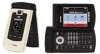 |
UPC - 635753465860
View all Samsung SCH-U740 manuals
Add to My Manuals
Save this manual to your list of manuals |
Page 22 highlights
Using A Non-Supported Battery Samsung handsets do not support the use of a non-supported battery. When using a non-supported battery you will hear a series of beeps and you will see a warning message that indicates "NON SUPPORTED BATTERY SEE USER GUIDE" If you receive this warning, battery charging has been disabled. Samsung charging accessories (i.e. travel adapter, and cigarette lighter adapter) will only charge a Samsung approved battery. To continue use of your handset press . Note: When using a non-supported battery the handset can only be used for the duration of the life of the battery and cannot be recharged. Important: Using a non-supported battery may cause damage to your phone. Use a Samsung supported battery only. Install the Battery 1. Slide the battery cover down and lift up to remove it. 19