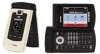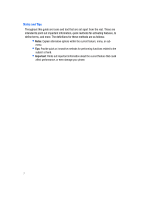3
Section 11: Landscape Mode
..................................................................
122
Opening Your Phone to a Landscape View
............................................................
123
Open View of Your Phone - Landscape Mode
........................................................
124
Making a Call - Landscape Mode
.........................................................................
125
Answering a Call - Landscape Mode
....................................................................
126
VoiceSignal Commands - Landscape Mode
...........................................................
126
Creating and Sending Messages - Landscape Mode
............................................
127
Entering Numbers - Landscape mode
..................................................................
128
Wireless Sync Email - Landscape Mode
...............................................................
128
E-Mail - Landscape Mode
....................................................................................
129
Mobile IM - Landscape Mode
...............................................................................
130
Chat - Landscape Mode
.......................................................................................
130
My Account - Landscape Mode
............................................................................
131
Multimedia - Landscape Mode
..............................................................................
131
Mobile Web - Landscape Mode
.............................................................................
131
Section 12: Mobile Web
...........................................................................
132
Mobile Web
.........................................................................................................
132
Launching Mobile Web
........................................................................................
132
Exit Mobile Web
...................................................................................................
133
Navigate the Web
................................................................................................
133
Mobile Web Soft Keys
..........................................................................................
133
Links
...................................................................................................................
134
Place a Call While Using Mobile Web
...................................................................
134
Section 13: Health and Safety Information
.............................................
135
Health and Safety Information
...............................................................................
135
UL Certified Travel Adaptor
...................................................................................
137
Consumer Information on Wireless Phones
...........................................................
137
Road Safety
..........................................................................................................
143
Operating Environment
.........................................................................................
144
Using Your Phone Near Other Electronic Devices
...................................................
144
Potentially Explosive Environments
.......................................................................
146
Emergency Calls
...................................................................................................
146
FCC Notice and Cautions
.......................................................................................
147
Other Important Safety Information
.......................................................................
148
Product Performance
............................................................................................
148
Availability of Various Features/Ring Tones
...........................................................
149
Battery Standby and Talk Time
.............................................................................
149
Battery Precautions
..............................................................................................
149
Samsung Mobile Products and Recycling
..............................................................
151
Care and Maintenance
..........................................................................................
151
Section 14: Warranty Information
...........................................................
152
Standard Limited Warranty
...................................................................................
152
Index
.........................................................................................................
156
The user guide gives navigation instructions according to the default Display Settings>Display
Theme (My Desk) menu. If other themes are set, navigating the phone's menus may be different.