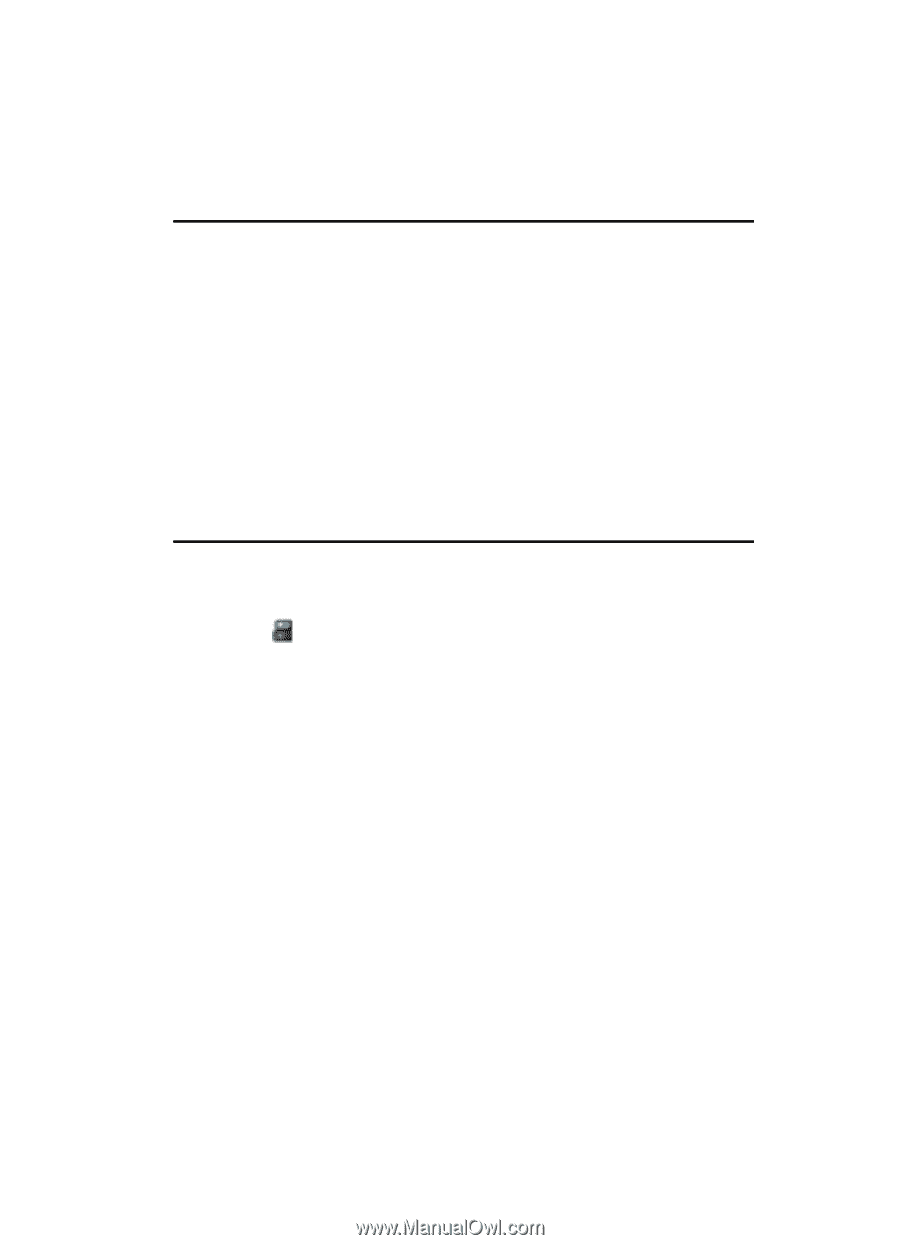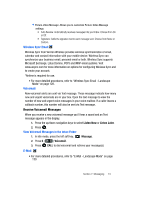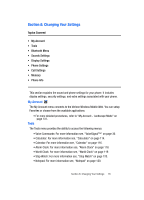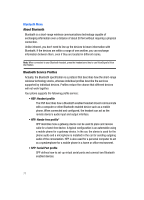Samsung SCH-U740 User Manual (ENGLISH) - Page 79
Changing Your Settings, My Account, Tools
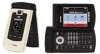 |
UPC - 635753465860
View all Samsung SCH-U740 manuals
Add to My Manuals
Save this manual to your list of manuals |
Page 79 highlights
Section 8: Changing Your Settings Topics Covered • My Account • Tools • Bluetooth Menu • Sounds Settings • Display Settings • Phone Settings • Call Settings • Memory • Phone Info This section explains the sound and phone settings for your phone. It includes display settings, security settings, and extra settings associated with your phone. My Account The My Account menu connects to the Verizon Wireless Mobile Web. You can setup Favorites or choose from the available applications. • For more detailed procedures, refer to "My Account - Landscape Mode" on page 131. Tools The Tools menu provides the ability to access the following menus: • Voice Commands: For more information see, "VoiceSignal™" on page 30. • Calculator: For more information see, "Calculator" on page 114. • Calendar: For more information see, "Calendar" on page 116. • Alarm Clock: For more information see, "Alarm Clock" on page 118. • World Clock: For more information see, "World Clock" on page 119. • Stop Watch: For more information see, "Stop Watch" on page 120. • Notepad: For more information see, "Notepad" on page 120. Section 8: Changing Your Settings 76