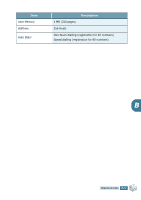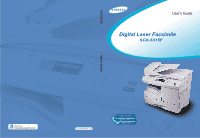Samsung SCX-5315F User Guide - Page 146
About the User's Guide
 |
View all Samsung SCX-5315F manuals
Add to My Manuals
Save this manual to your list of manuals |
Page 146 highlights
About the User's Guide Your machine comes with three user's guides: This Laser Facsimile User's Guide provides information for using this machine as a fax machine. You will find how to send and receive a fax, and how to set fax-related options. Laser MFP User's Guide provides information you will need to set this machine and install the supplied software. And this guide provides all of the detailed instructions to use this machine as a printer, scanner and copier. You will also find information to maintain and troubleshoot your machine. SmarThru 3 User's Guide provides the basic description for using the multi-function application. Samsung SmarThru allows you to scan and edit images, scan to copy, PC fax and send e-mail on your computer. You will also find a brief description of the automatic text recognition program, AnyPage. The CD-ROM contains the MFP driver, SmarThru software, the SmarThru user's guides and the Adobe Acrobat Reader program.