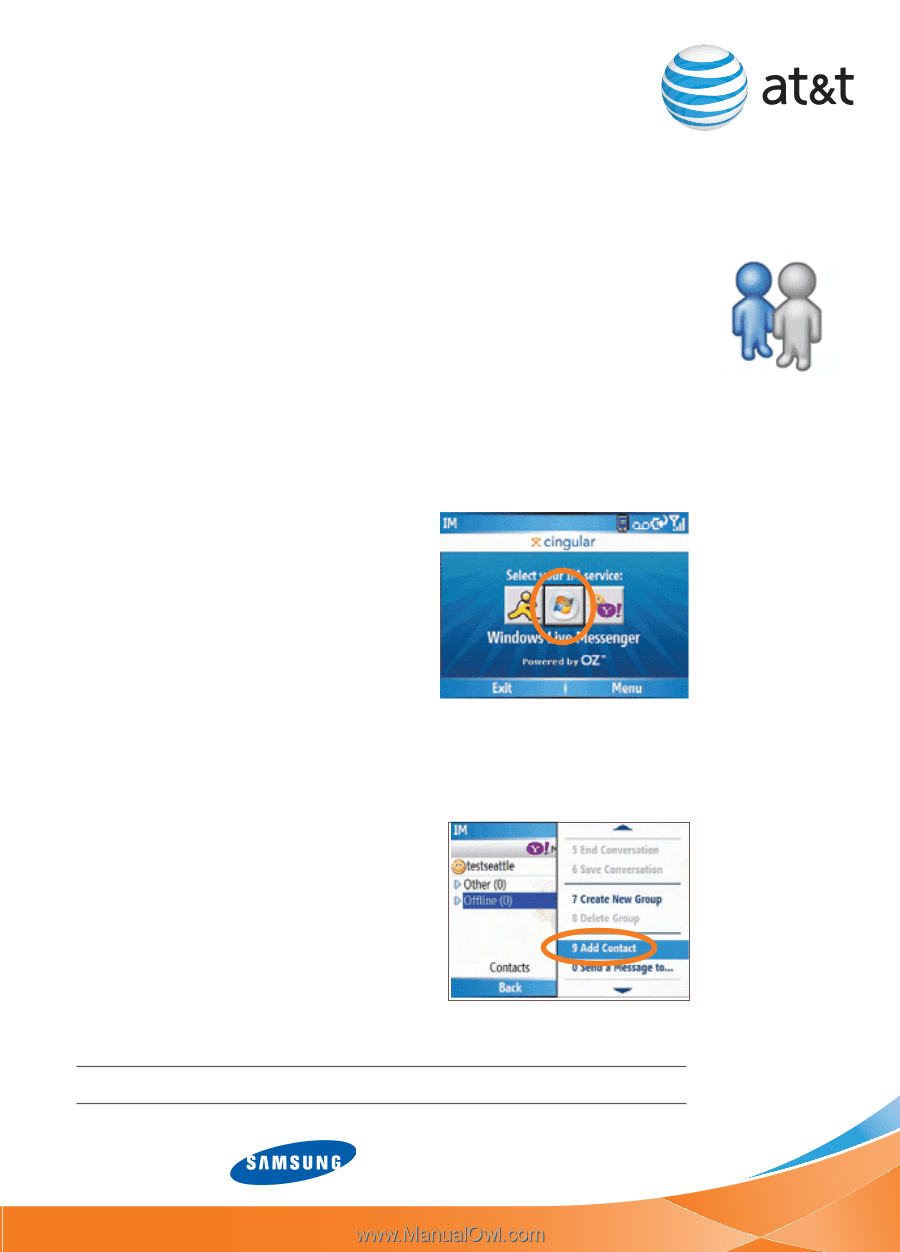Samsung SGH-I617 User Manual (user Manual) (ver.1.0) (English) - Page 13
Instant Messaging - blackjack 2
 |
UPC - 899794003607
View all Samsung SGH-I617 manuals
Add to My Manuals
Save this manual to your list of manuals |
Page 13 highlights
Instant Messaging If you subscribe to an instant messaging (IM) service such as Yahoo!®, AOL®, or Windows Live™, you can have the convenience and fun of IM on your BlackJack™ II. Set Up 1. On the Home screen, press the Left Soft key to select Start. 2. Press the left soft key to select More. 3. Select IM & Email. 4. Select IM. 5. Highlight your desired IM service and press the center navigation key. 6. Enter your user name and password and press the Left Soft key to select Sign In. Steps 6 Takes 1 minute Add a Contact 1. While signed in, press the Right Soft key to enter the menu. 2. Select Add Contact or Add Buddy. 3. Enter contact information. 4. Press the Left Soft key to select Add. Note: Additional charges may apply. Steps 4 Takes 1 minute 13