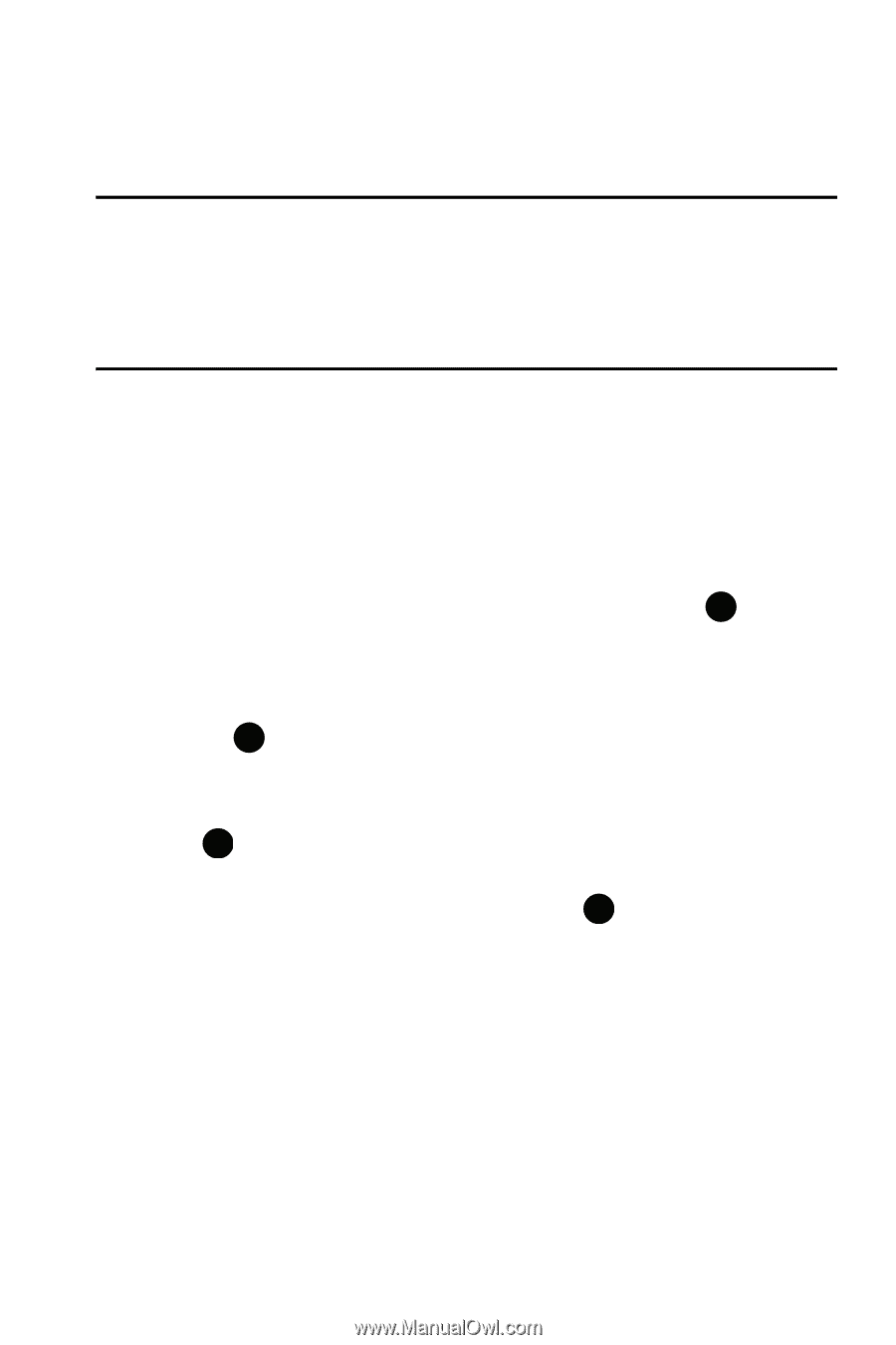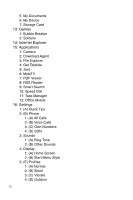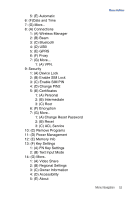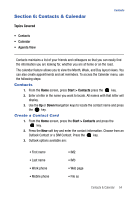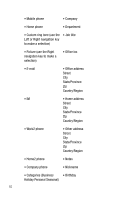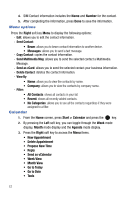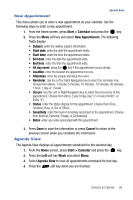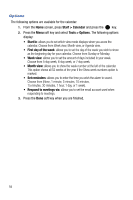Samsung SGH-I617 User Manual (user Manual) (ver.f4) (English) - Page 57
Contacts & Calendar
 |
UPC - 899794003607
View all Samsung SGH-I617 manuals
Add to My Manuals
Save this manual to your list of manuals |
Page 57 highlights
Section 6: Contacts & Calendar Topics Covered • Contacts • Calendar • Agenda View Contacts Contacts maintains a list of your friends and colleagues so that you can easily find the information you are looking for, whether you are at home or on the road. The calendar feature allows you to view the Month, Week, and Day layout views. You can also create appointments and set reminders. To access the Calender menu, use the following steps: Contacts 1. From the Home screen, press Start > Contacts press the key. 2. Enter a letter in the name you want to locate. All names with that letter will display. 3. Use the Up or Down Navigation keys to locate the contact name and press the key. Create a Contact Card 1. From the Home screen, press the Start > Contacts and press the key. 2. Press the New soft key and enter the contact information. Choose from an Outlook Contact or a SIM Contact. Press the key. 3. Outlook options available are: • First name • Last name • Work phone • Mobile phone • IM2 • IM3 • Web page • File as Contacts & Calendar 54