Samsung SGH-J700 User Manual - Page 24
Access menus, Customise your phone, Adjust the volume of the key tones
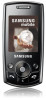 |
View all Samsung SGH-J700 manuals
Add to My Manuals
Save this manual to your list of manuals |
Page 24 highlights
using basic functions Access menus To access your phone's menus, 1. Press a softkey for the menu you want. 2. Use the navigation key to scroll to a menu or option. 3. Press , , or the Centre key to confirm the highlighted option. 4. Press to move up one level; Press [ ] to return to Idle mode. Customise your phone Get more from your phone by customising it to match your preferences. Adjust the volume of the key tones In Idle mode, press [ / ] to adjust the key tone volume. Switch to or from Silent profile In Idle mode, press and hold [ ] to turn silent profile on or off. Change your ringtone 1. In Idle mode, press → Settings → Phone settings → Phone profiles. 2. Scroll to a profile. 3. Press → Edit → Voice call ringtone. 4. Select a ringtone category → a ringtone. 5. Press → Save profile. 20















