Samsung SGH-J700 User Manual - Page 53
and try charging the battery again., gold-coloured contacts with a clean, soft cloth
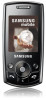 |
View all Samsung SGH-J700 manuals
Add to My Manuals
Save this manual to your list of manuals |
Page 53 highlights
troubleshooting • When you are in areas with weak signals or poor reception, you may lose reception. Move to another area and try again. You select a contact to call, but the call is not dialled. • Ensure that the correct number is stored in the contact list. • Re-enter and save the number, if necessary. The battery does not charge properly or sometimes the phone turns itself off. • The battery terminals may be dirty. Wipe both gold-coloured contacts with a clean, soft cloth and try charging the battery again. • If the battery will no longer charge completely, dispose of the old battery properly and replace it with a new battery. d

d
troubleshooting
•
When you are in areas with weak signals or poor
reception, you may lose reception. Move to
another area and try again.
You select a contact to call, but the call is not
dialled.
•
Ensure that the correct number is stored in the
contact list.
•
Re-enter and save the number, if necessary.
The battery does not charge properly or
sometimes the phone turns itself off.
•
The battery terminals may be dirty. Wipe both
gold-coloured contacts with a clean, soft cloth
and try charging the battery again.
•
If the battery will no longer charge completely,
dispose of the old battery properly and replace it
with a new battery.














