Samsung SGH-J700 User Manual - Page 43
Edit images, Apply effects to images, Adjust an image
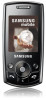 |
View all Samsung SGH-J700 manuals
Add to My Manuals
Save this manual to your list of manuals |
Page 43 highlights
Edit images Learn to edit images and apply fun effects. Apply effects to images 1. In Idle mode, press → Applications → Image editor. 2. Press → New image → Open or Take photo. 3. Select an image or take a new photo. 4. Press → Effects → an effect option. 5. Select a variation of the effect to apply and press . 6. When done with effects, press → Save as. 7. Press to confirm. 8. Enter a new file name for the image and press the Centre key. Adjust an image 1. In Idle mode, press → Applications → Image editor. 2. Press → New image → Open or Take photo. 3. Select an image or take a new photo. 4. Press → Adjust → an adjustment option (brightness, contrast, or colour). 5. Using the navigation key, adjust the image as desired and press . 6. Press → Save as. 7. Press to confirm. 8. Enter a new file name for the image and press the Centre key. 39 using tools and applications















