Samsung SGH-J700 User Manual - Page 29
Add and find contacts, View an email, Add a new contact, Find a contact
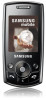 |
View all Samsung SGH-J700 manuals
Add to My Manuals
Save this manual to your list of manuals |
Page 29 highlights
View an email 1. In Idle mode, press → Messages → My messages → Email inbox. 2. Select Check new mail. 3. Select an email or a header. 4. If you selected a header, press → Retrieve to view the body of the email. Add and find contacts Learn the basics of using the Phonebook feature. Add a new contact 1. In Idle mode, enter a phone number and press . 2. Select Save → a memory location (phone or SIM) → New. 3. Select a number type (if necessary). 4. Enter contact information. 5. Press or the Centre key to add the contact to memory. Find a contact 1. In Idle mode, press → Phonebook → Contact list. You can also press in Idle mode. 2. Enter the first few letters of the name you want to find. 3. Select the contact's name from the search list. Once you have found a contact, you can: • call the contact by pressing [ ] • edit the contact information by pressing the Centre key 25 using basic functions















