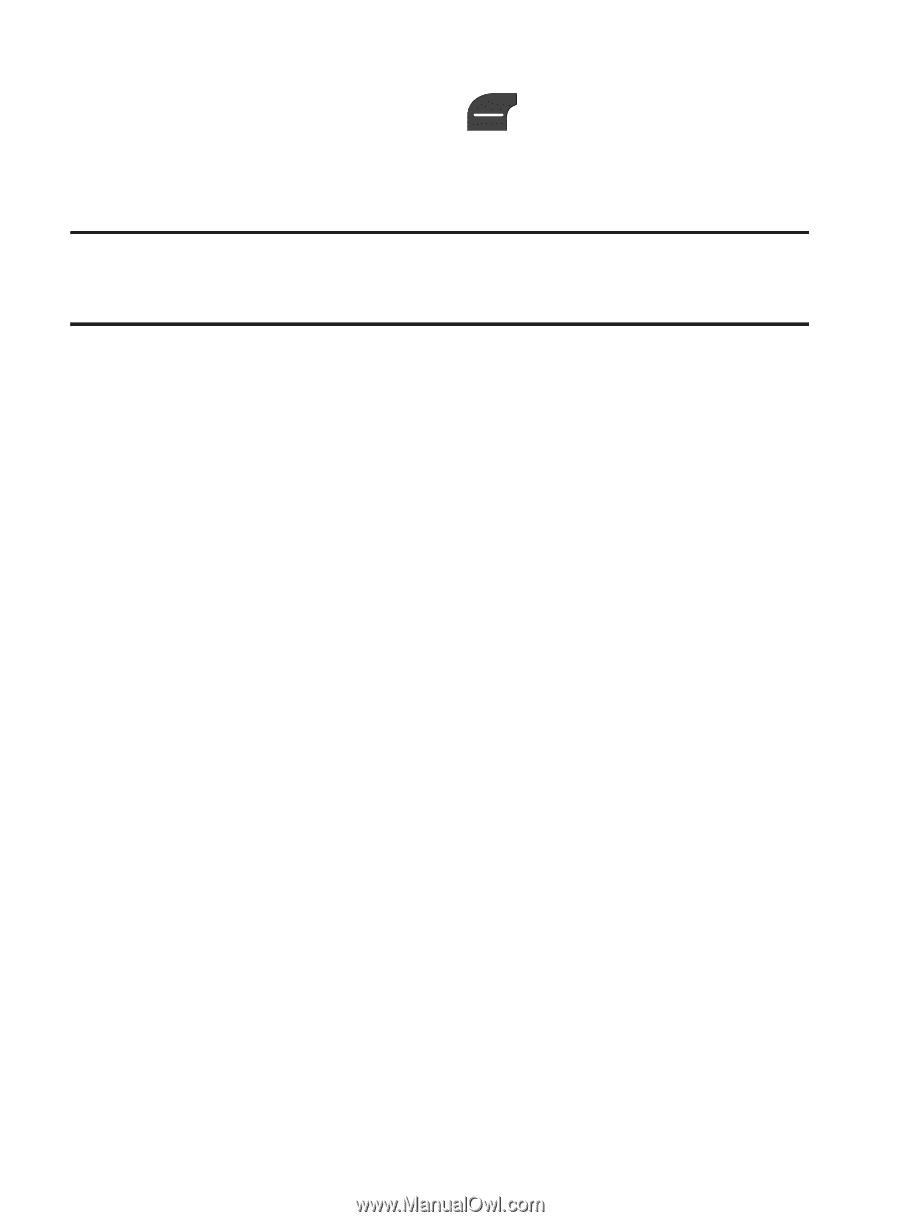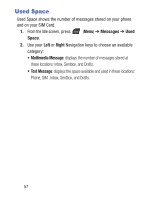Samsung SGH-S275G User Manual Ver.udlg7_f5 (English) - Page 67
Options, Lock/Unlock, Bluetooth Visibility, While viewing a photo, press
 |
View all Samsung SGH-S275G manuals
Add to My Manuals
Save this manual to your list of manuals |
Page 67 highlights
2. From within the Pictures screen (displays a list of pictures), highlight an image and press (Options) to see the following options: • View: allows you to enlarge the thumbnail view of the selected photo. Note: While viewing a photo, press Options ➔ Zoom to zoom in or out on the image. To return to normal view, press OK. • Send via: allows you to send the selected photo via Multimedia Message or via Bluetooth. • Set as: allows you to assign the image as the Main Display or set the selected photo to an particular entry as a Caller ID. • Delete: allows you to erase either a selected or multiple photos. • Rename: allows you to rename the selected photo. • Move: allows you to move either a single or multiple photo another available folder such as: Audio, Pictures, Video, or Other Files. • Copy: allows you to copy either a single or multiple photo another available folder such as: Audio, Pictures, Video, or Other Files. • Take Photo: lets you launch the Camera and take a new photo. • Create Folder: allows you to create a new folder to house your images or videos. • More: provides additional options such as: - Lock/Unlock: allows you to lock or unlock a photo file. - Bluetooth Visibility: allows you to alter the visibility state of the Bluetooth connection. Camera 62