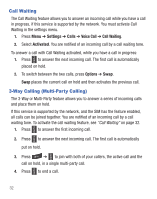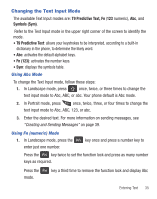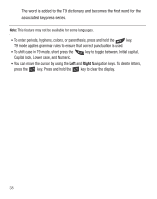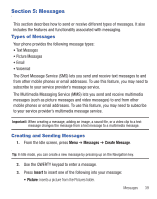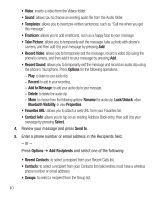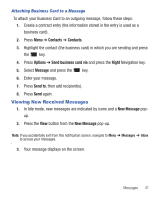Samsung SGH-S425G User Manual Ver.udlb5_f4 (English(north America)) - Page 40
Options, Text Mode, Symbols, T9 Predictive Text, Using SYM symbol Mode
 |
View all Samsung SGH-S425G manuals
Add to My Manuals
Save this manual to your list of manuals |
Page 40 highlights
2. In Portrait mode, press the screen. until 123 appears in the upper right corner of 3. Continue until you are finished composing your message. For more information on sending messages, see "Creating and Sending Messages" on page 39. Using SYM (symbol) Mode Symbol mode enables you to insert symbols and punctuation marks into text. 1. In Landscape mode, press the key to display a matrix of symbols. Use the arrow keys to display more tables. 2. Select the number of the corresponding symbol and press the OK soft key to insert the symbol into the text message. 3. In Portrait mode, press Options ➔ Text Mode ➔ Symbols. - or - Press and hold the key. 4. Press the number key that corresponds to the symbol you want to enter in your message. 5. Continue until you are finished composing your message. Using T9 Predictive Text in Portrait Mode The T9 Predictive Text input method is based on a built-in dictionary. A series of keystrokes is interpreted by the phone using this dictionary to determine the likely word. 1. In Portrait mode, press Options ➔ Text Mode ➔ T9 Predictive Text. 36