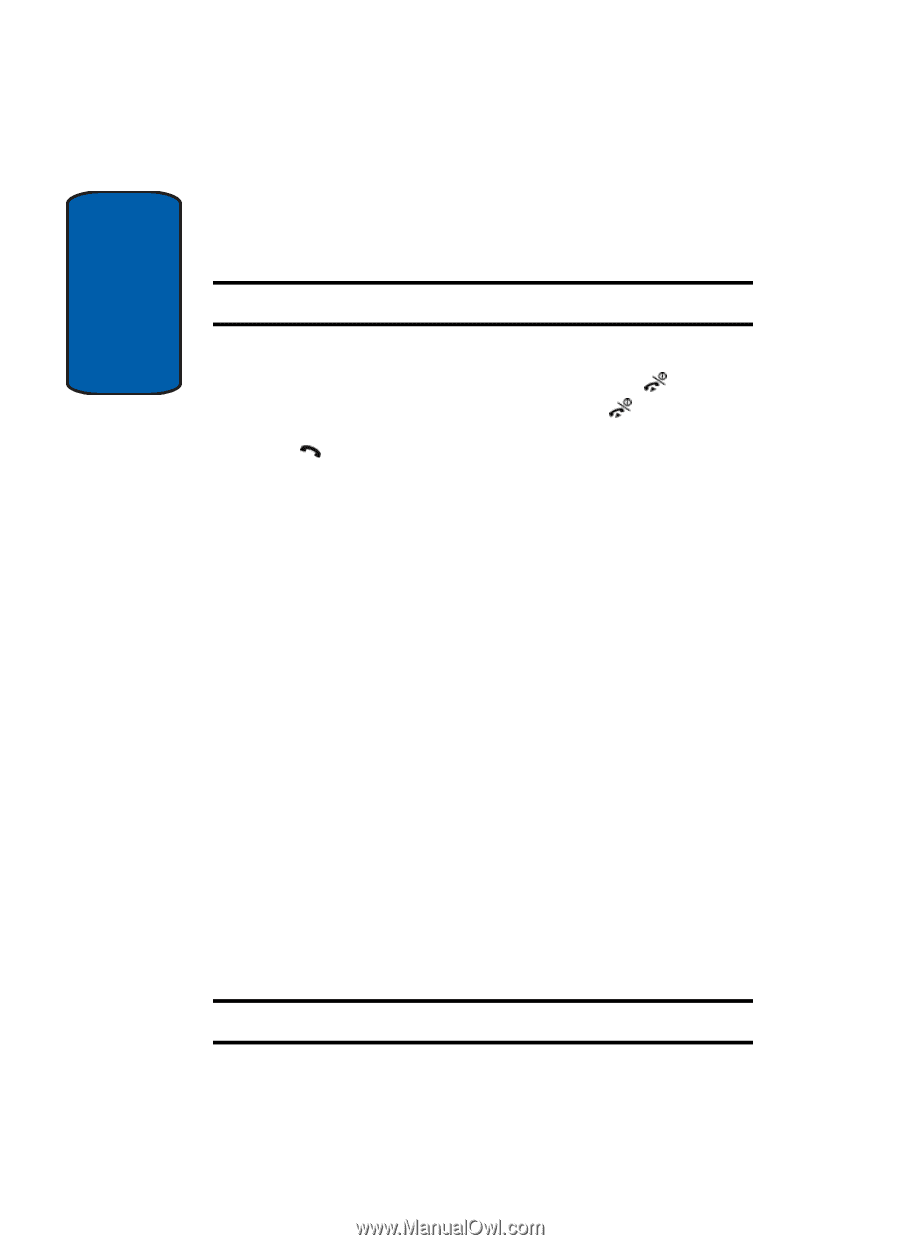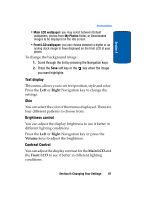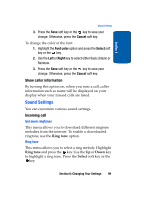Samsung SGH-T309B User Manual (user Manual) (ver.f4) (English) - Page 100
Display Settings, Wallpaper
 |
View all Samsung SGH-T309B manuals
Add to My Manuals
Save this manual to your list of manuals |
Page 100 highlights
Section 8 • Auto redial: when this option is checked, the phone makes up to ten attempts to redial a phone number after an unsuccessful call. Note: The interval between call attempts varies. • Anykey answer: when this option is checked, you can answer an incoming call by pressing any key, except the key or the Reject soft key. To reject the call, press the key or the Reject soft key. When this option is unchecked, you must press the key or Accept soft key to answer a call. • Open to answer: when this option is checked, you can simply open the phone to answer a call. When it is unchecked, you must open the phone and press a key to answer a call, depending on the setting of the Anykey answer option. 3. When you have finished changing your settings, press the Save soft key to save your settings. Otherwise press the Cancel soft key. Display Settings In this menu, you can change various settings for the display or backlight. Wallpaper This menu allows you to change the background image or the color of the text to be displayed in Idle mode. The following options are available: • Get more Wallpapers: this option takes you to t-zones where you can download wallpapers. Note: when downloading Wallpapers, charges may apply. 96