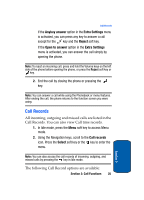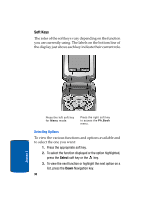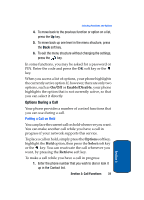Samsung SGH-T309B User Manual (user Manual) (ver.f4) (English) - Page 30
All calls, Missed calls, Viewing Missed Calls
 |
View all Samsung SGH-T309B manuals
Add to My Manuals
Save this manual to your list of manuals |
Page 30 highlights
All calls This menu lets you view the 60 most recent calls you received, dialed, and missed. The number or name, if already stored in your Phonebook, displays with the number of occurrences of each number. Note: at any time while you are in Call Records, you may use the Left or Right Navigation key to scroll between All calls, Missed calls, Incoming calls, and Outgoing calls. Missed calls This menu lets you view the 20 most recent calls you received, but did not answer. The number and name, if already stored in your Phonebook, displays with the number of occurrences of each number. Viewing Missed Calls When you are unable to answer a call for any reason, you can find out who is calling you, if this service is available, so that you can call the person back. The number of calls you have missed displays on the idle screen immediately after a call is missed. To view a missed call immediately: 1. If the phone is closed, open the phone. 2. Press the View soft key. The number corresponding to the most recent missed call displays, if available. 26 Section 3