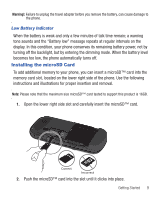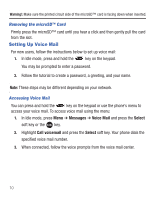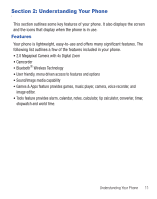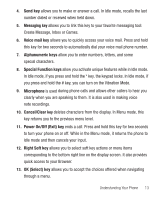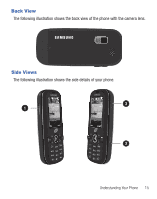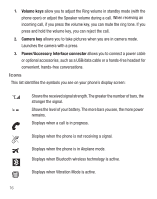Samsung SGH-T404G User Manual (user Manual) (ver.f6) (English(north America)) - Page 18
Qwerty View - ringtones
 |
View all Samsung SGH-T404G manuals
Add to My Manuals
Save this manual to your list of manuals |
Page 18 highlights
14. Navigation key scrolls through the phone's menu options and acts as a shortcut key in Idle mode. In Idle mode: • Up key: allows you to directly access the Create message screen to compose a new message. • Down key: allows you to directly access the Contacts. • Left key: allows you to access your Messages menu. • Right key: allows you to access your Incoming Call settings to set the ringtone, volume and alert type for incoming calls. 15. Display shows all the information needed to operate your phone, such as the received signal strength, phone battery level, and time. Qwerty View This phone also offers the convenience of a slideout QWERTY keyboard. To open the phone to access the keyboard, rotate the phone 90 degrees to the left. Slide the top section of the phone up to open, as shown. Alt Symbol Shift WWW. .COM When you slide the phone open, the display rotates from a vertical viewing mode to a horizontal viewing mode. 14