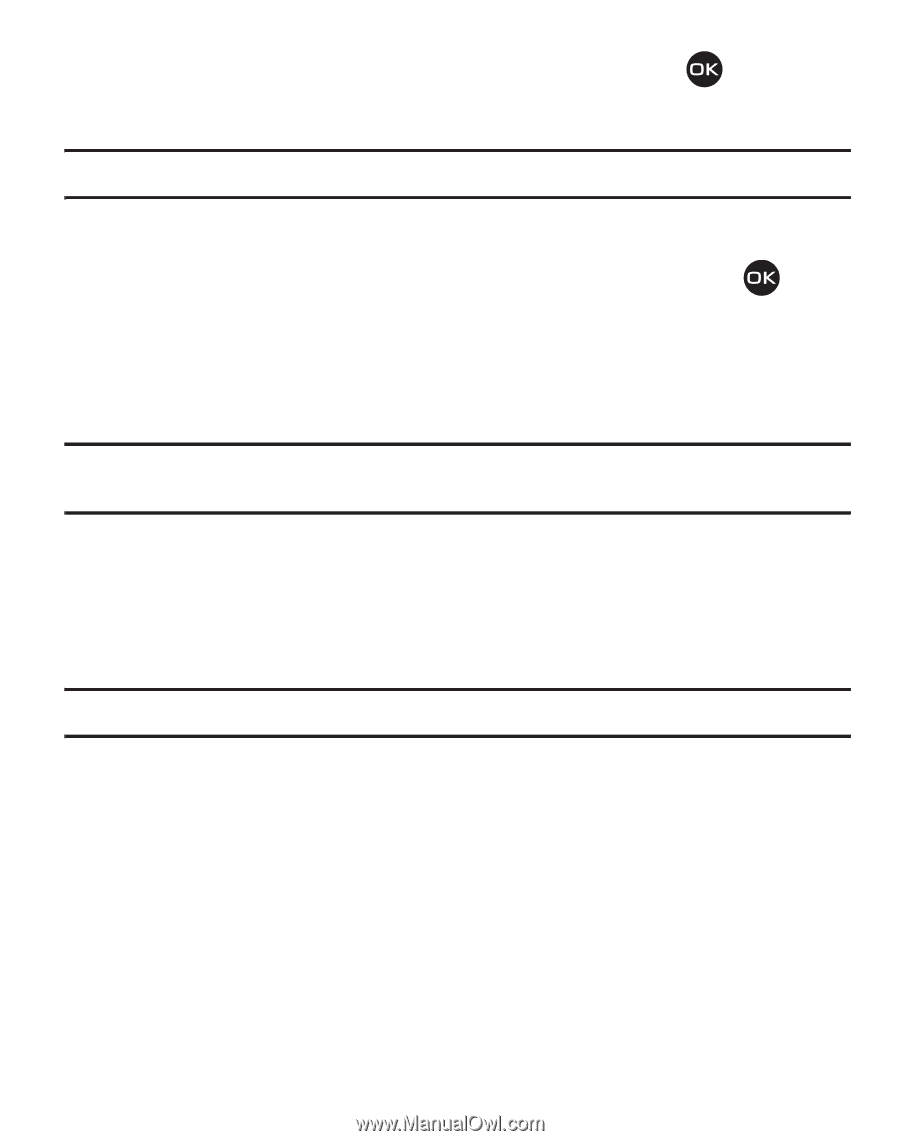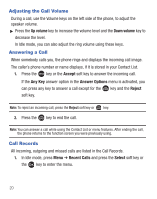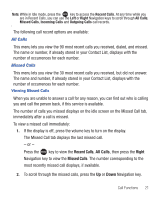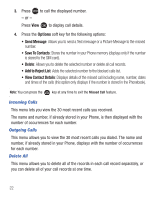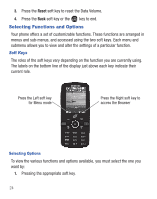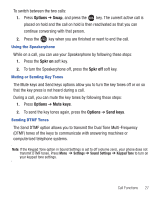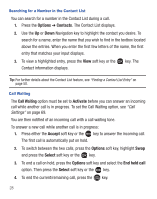Samsung SGH-T404G User Manual (user Manual) (ver.f6) (English(north America)) - Page 27
Delete, Last Call Time, Total Outgoing, Total Incoming, Recent Calls, Data Volume, Last Sent Data - service menu
 |
View all Samsung SGH-T404G manuals
Add to My Manuals
Save this manual to your list of manuals |
Page 27 highlights
1. Highlight the type of calls you want to delete and press the a check mark. key to make Note: Selecting the All Calls check box automatically selects all the entries in the Delete All menu. 2. Press the Delete soft key to delete the calls. 3. When a confirmation message displays, press the Yes soft key or confirm. Call Time This menu lets you view the time log for calls both made and received. key to Note: The actual time invoiced may differ from times displayed due to network features and service plan. The following time logs are available: • Last Call Time: shows the length of your last call. • Total Outgoing: shows the total length of all calls made since the timer was last reset. • Total Incoming: shows the total length of all calls received since the timer was last reset. Note: To change this password, see "Change Password" on page 67. Data Volume 1. From the Idle screen, press Menu ➔ Recent Calls ➔ Data Volume. 2. Use the Up and Down Navigation keys to view the following information: • Last Sent Data: shows the amount of data in kilobytes of the last transaction sent. • Last Received Data: shows the amount of data in kilobytes of the last transaction received. • Total Sent Data: shows the total amount of data in kilobytes sent. • Total Received Data: shows the total amount of data in kilobytes received. Call Functions 23