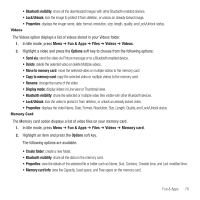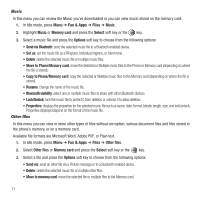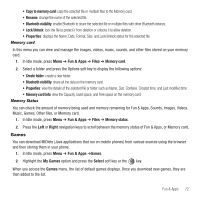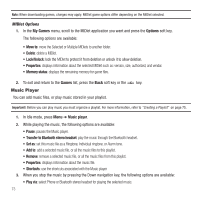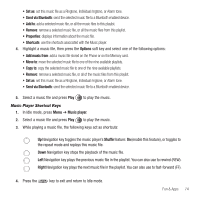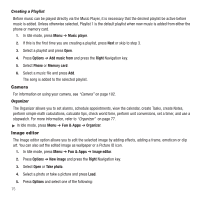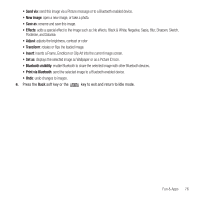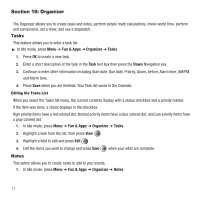Samsung SGH-T459 User Manual (user Manual) (ver.f5) (English) - Page 78
Camera, Image editor
 |
UPC - 610214617736
View all Samsung SGH-T459 manuals
Add to My Manuals
Save this manual to your list of manuals |
Page 78 highlights
Creating a Playlist Before music can be played directly via the Music Player, it is necessary that the desired playlist be active before music is added. Unless otherwise selected, Playlist 1 is the default playlist when new music is added from either the phone or memory card. 1. In Idle mode, press Menu ➔ Music player. 2. If this is the first time you are creating a playlist, press Next or skip to step 3. 3. Select a playlist and press Open. 4. Press Options ➔ Add music from and press the Right Navigation key. 5. Select Phone or Memory card. 6. Select a music file and press Add. The song is added to the selected playlist. Camera For information on using your camera, see "Camera" on page 102. Organizer The Organizer allows you to set alarms, schedule appointments, view the calendar, create Tasks, create Notes, perform simple math calculations, calculate tips, check world time, perform unit conversions, set a timer, and use a stopwatch. For more information, refer to "Organizer" on page 77. ᮣ In Idle mode, press Menu ➔ Fun & Apps ➔ Organizer. Image editor The Image editor option allows you to edit the selected image by adding effects, adding a frame, emoticon or clip art. You can also set the edited image as wallpaper or a Picture ID icon. 1. In Idle mode, press Menu ➔ Fun & Apps ➔ Image editor. 2. Press Options ➔ New image and press the Right Navigation key. 3. Select Open or Take photo. 4. Select a photo or take a picture and press Load. 5. Press Options and select one of the following: 75