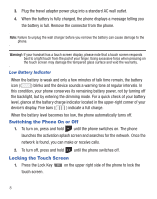Samsung SGH-T528G User Manual (user Manual) (ver.f9) (English) - Page 10
Installing the Battery, Replacing the Battery Cover - phone cover
 |
View all Samsung SGH-T528G manuals
Add to My Manuals
Save this manual to your list of manuals |
Page 10 highlights
Installing the Battery 1. Insert the battery into the opening on the back of the phone, making sure the gold contacts align (1). 2. Gently press down to secure the battery (2). Note: Make sure the battery is properly installed before switching on the phone. Replacing the Battery Cover 1. Place the battery cover on the back of the phone and press down (1). 2. Press down on the bottom of the phone (2) until you hear a light click. 6

6
Installing the Battery
1.
Insert the battery into the opening on the back of the phone, making sure the
gold contacts align (1).
2.
Gently press down to secure the battery (2).
Note:
Make sure the battery is properly installed before switching on the phone.
Replacing the Battery Cover
1.
Place the battery cover on the back of the phone and press down (1).
2.
Press down on the bottom of the phone (2) until you hear a light click.