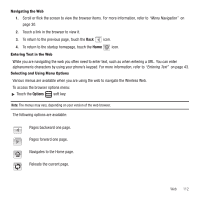Samsung SGH-T749 User Manual (user Manual) (ver.f8) (English) - Page 111
Help, Calendar, Track Missed Alarm Events.
 |
View all Samsung SGH-T749 manuals
Add to My Manuals
Save this manual to your list of manuals |
Page 111 highlights
• Wishlist: contains a list of the downloadable contents added to the wishlist from RSS items. • Settings: includes Preferences. • Details: displays the details for the selected RSS feed. • Help: displays information about the RSS reader feature and describes how to use it. RSS Settings 1. In Idle mode, touch Menu ➔ Applications ➔ RSS reader ➔ More ➔ Settings. 2. Touch Preferences and touch the Auto update checkbox if you want your RSS feeds to update automatically. 3. Touch the Pull-down list and select the update frequency: • RSS reader launch • Daily • Weekly 4. Touch Save to confirm your settings. Help Help is designed to work with your browser to show you some of the unique features of your phone. You can search help files on the fly while traveling, at home or anywhere, using help.wap.t-mobile.com. ᮣ In Idle mode, touch Menu ➔ Help. Calendar With the Calendar feature, you can: • Consult the calendar by day, week, or month. • Create events. • Set an alarm to act as a reminder, if necessary. • Track Missed Alarm Events. • Check your memory status. To access the Calendar: ᮣ In Idle mode, touch Menu ➔ Calendar. When you select the Calendar menu, the following options are available: Applications 108