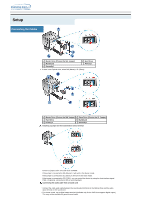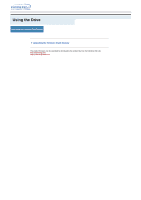Samsung SM-352N User Manual (user Manual) (ver.1.0) (English) - Page 15
Using the Drive - Storing and Cleaning Your Discs
 |
View all Samsung SM-352N manuals
Add to My Manuals
Save this manual to your list of manuals |
Page 15 highlights
Using the Drive Storing and Cleaning Your Discs Storing and Cleaning Your Discs To ensure a long service life for your discs and drive, follow the pre-cautions below when storing and cleaning your discs. Do not place a disc in direct sunlight. Store a disc vertically in a well-ventilated and stable location. Do not write or attach a label on a disc. Do not drop a disc or place heavy objects on it. Do not touch the surface of a disc; hold it by the edges. To clean a disc, polish lightly from the inside of the disc to the outside with a soft cotton cloth. Do not leave the disc compartment open when you are not using it.
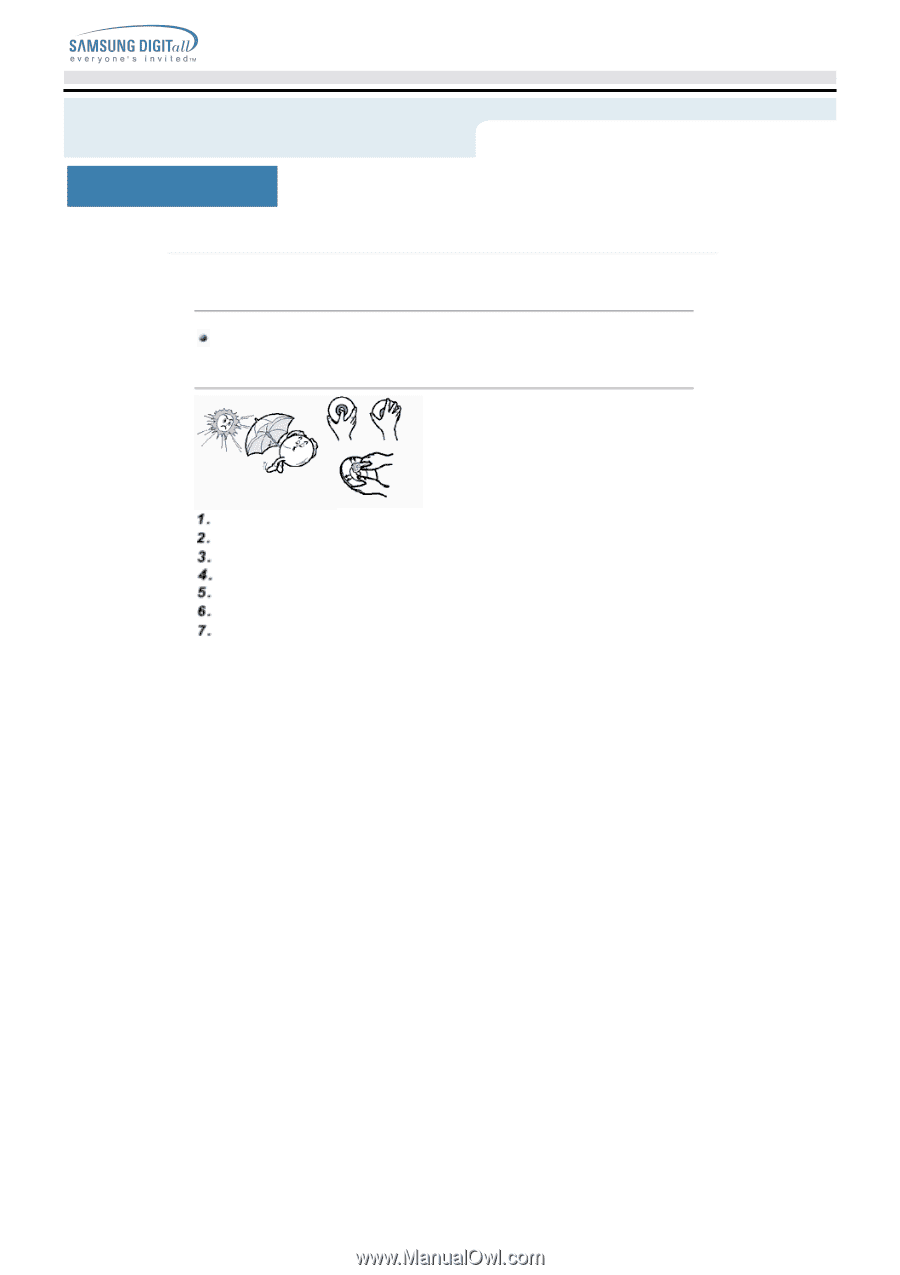
Using the Drive
To ensure a long service life for your discs and drive, follow the pre-cautions below when storing and cleaning
your discs.
Storing and Cleaning Your Discs
Do not place a disc in direct sunlight.
Store a disc vertically in a well-ventilated and stable location.
Do not write or attach a label on a disc.
Do not drop a disc or place heavy objects on it.
Do not touch the surface of a disc; hold it by the edges.
To clean a disc, polish lightly from the inside of the disc to the outside with a soft cotton cloth.
Do not leave the disc compartment open when you are not using it.
Storing and Cleaning Your Discs