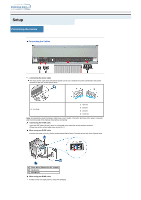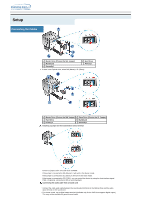Samsung SM-352N User Manual (user Manual) (ver.1.0) (English) - Page 8
Setup - Installing COMBO Drive, Installing the COMBO Drive
 |
View all Samsung SM-352N manuals
Add to My Manuals
Save this manual to your list of manuals |
Page 8 highlights
Setup Installing the COMBO Drive Installing the COMBO Drive Make sure that the PC is powered off and disconnected from any power source. If necessary, attach a horizontal bracket to both sides of the drive. Remove the cover from a free expansion slot and install the COMBO drive, as shown in the illustration.

Setup
Installing the COMBO Drive
Make sure that the PC is powered off and disconnected from any power source.
If necessary, attach a horizontal bracket to both sides of the drive.
Remove the cover from a free expansion slot and install the COMBO drive, as shown in the illustration.
Installing the COMBO Drive