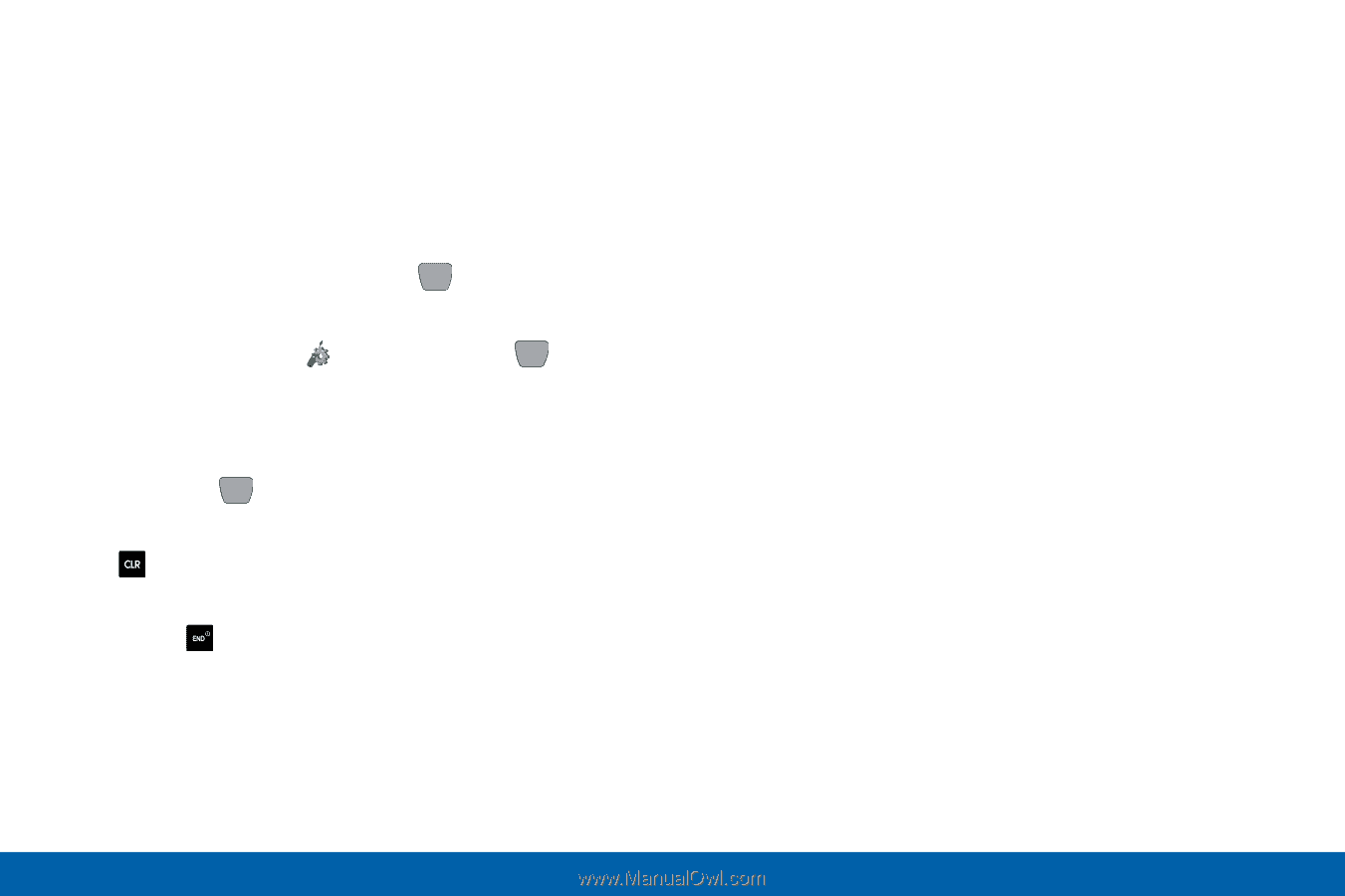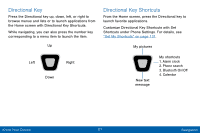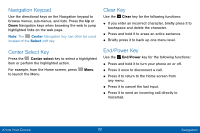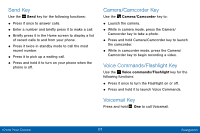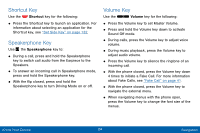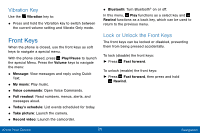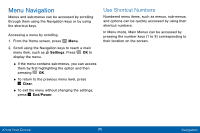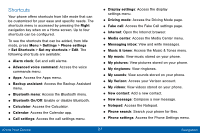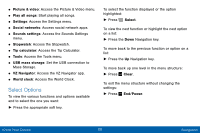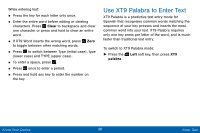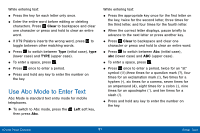Samsung SM-B690V User Guide - Page 33
Menu Navigation, Use Shortcut Numbers
 |
View all Samsung SM-B690V manuals
Add to My Manuals
Save this manual to your list of manuals |
Page 33 highlights
Menu Navigation Menus and sub-menus can be accessed by scrolling through them using the Navigation keys or by using the shortcut keys. Accessing a menu by scrolling. 1. From the Home screen, press Menu. 2. Scroll using the Navigation keys to reach a main menu item, such as Settings. Press OK to display the menu. • If the menu contains sub-menus, you can access them by first highlighting the option and then pressing OK. • To return to the previous menu level, press Clear. • To exit the menu without changing the settings, press End/Power. Use Shortcut Numbers Numbered menu items, such as menus, sub-menus, and options can be quickly accessed by using their shortcut numbers. In Menu mode, Main Menus can be accessed by pressing the number keys (1 to 9) corresponding to their location on the screen. Know Your Device 26 Navigation