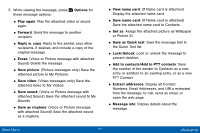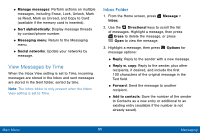Samsung SM-B690V User Guide - Page 83
View Multimedia Messages
 |
View all Samsung SM-B690V manuals
Add to My Manuals
Save this manual to your list of manuals |
Page 83 highlights
• Lock/Unlock: Lock or unlock the message to prevent deletion. • Add to contacts: Save the number of the sender to Contacts as a new entry or update to an existing entry. • Add to PTT contacts: Save the number of the sender to Contacts as a new PTT Contacts entry. • Messaging font size: Select the font size, Normal or Large. • Extract addresses: Display all Contact Numbers, Email Addresses, and URLs extracted from the message, to call, send an email, or open the web page. • Message info: Display details about the message. View Multimedia Messages When you receive a multimedia message, an alert sounds (unless turned off) and New multimedia message displays on the screen. Note: This procedure describes default behavior. If you make changes to Message Settings, options or steps may be different. 1. At the New Message prompt, press OK to View now. 2. After loading, the attachment (and text, if any) displays. Use the Directional keys to scroll to see the entire message, if necessary. 3. Press Reply to respond to the message with a new Text, Picture, Video or Voice message. 4. Press Erase to delete the message. Main Menu 76 Messaging