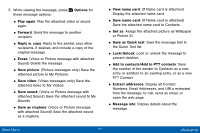Samsung SM-B690V User Guide - Page 81
Severe or Extreme, and Amber Alerts missing, to receive Wireless Emergency Alerts
 |
View all Samsung SM-B690V manuals
Add to My Manuals
Save this manual to your list of manuals |
Page 81 highlights
• Multimedia auto receive: Press On to automatically accept new multimedia messages. Press Off to have the phone prompt you to download new multimedia messages. • Group messaging: Configure default settings for messages sent to multiple contacts. Press Individual messages to allow recipients to only reply to you (not the group), or press Group conversation to allow recipients to reply to the whole group. • Domain extensions: Create and manage a list of web and Email extensions for the Domain Extensions entry mode. Press Erase to delete extensions. Press New to create new extensions. To modify an extension, highlight the extension and press Edit. • Quick text: Create and manage preloaded phrases to add to messages. Press Erase to delete phrases. Press Options > New to add new phrases. To modify a phrase, highlight the phrase and press Edit. • Emergency alerts: This device is designed to receive Wireless Emergency Alerts from the Commercial Mobile Alert Service (CMAS), including Presidential Alerts, Imminent Alerts (Severe or Extreme), and Amber Alerts (missing persons). You may choose not to receive Imminent and Amber alerts, but Presidential Alerts cannot be disabled. • Voicemail #: Enter a new Voicemail speed dial. The default is *86. • Callback #: Press On to add a callback phone number to your messages and set the phone number. Press Off to omit a callback number (you can manually add a callback number to individual messages). • Signature: Press Custom to add a signature to all messages, then use the Directional keys to move to the signature field to create the signature. Press None to disable signatures. Main Menu 74 Messaging