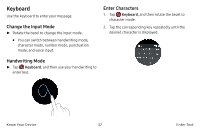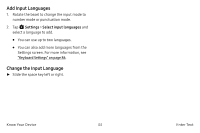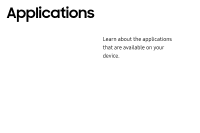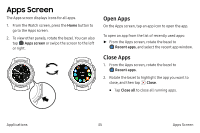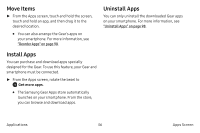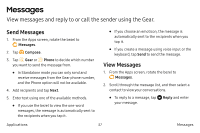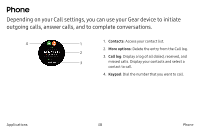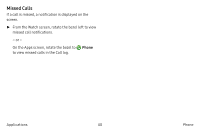Samsung SM-R765T User Manual - Page 46
Messages, View messages and reply to or call the sender using the Gear.
 |
View all Samsung SM-R765T manuals
Add to My Manuals
Save this manual to your list of manuals |
Page 46 highlights
Messages View messages and reply to or call the sender using the Gear. Send Messages 1. From the Apps screen, rotate the bezel to Messages. 2. Tap Compose. 3. Tap Gear or Phone to decide which number you want to send the message from. • In Standalone mode you can only send and receive messages from the Gear phone number, and the Phone option will not be available. 4. Add recipients and tap Next. 5. Enter text using one of the available methods. • If you use the bezel to view the one-word messages, the message is automatically sent to the recipients when you tap it. • If you choose an emoticon, the message is automatically sent to the recipients when you tap it. • If you create a message using voice input or the keyboard, tap Send to send the message. View Messages 1. From the Apps screen, rotate the bezel to Messages. 2. Scroll through the message list, and then select a contact to view your conversations. • To reply to a message, tap your message. Reply and enter Applications 37 Messages