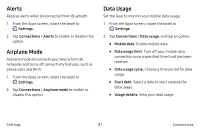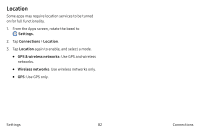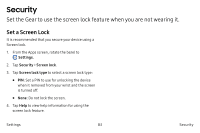Samsung SM-R765T User Manual - Page 87
Connections
 |
View all Samsung SM-R765T manuals
Add to My Manuals
Save this manual to your list of manuals |
Page 87 highlights
Connections Manage connections between your device and a variety of networks and other devices. Bluetooth Use Bluetooth to exchange data or media files with other Bluetooth-enabled devices. 1. From the Apps screen, rotate the bezel to Settings. 2. Tap Connections > Bluetooth. • Bluetooth: Turn the Bluetooth feature on or off. • BT headset: Search for Bluetooth headsets and connect them to the Gear. Note: The headset can be only used for playing music on the Gear. Mobile Networks Control your device's access to networks and mobile data service. 1. From the Apps screen, rotate the bezel to Settings. 2. Tap Connections > Mobile networks. • Mobile networks: Turn the Mobile networks feature on or off. • Mobile data: Enable mobile data. • Data roaming: Customize options for roaming. Settings 78 Connections