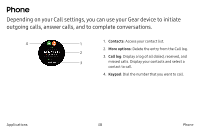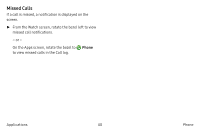Samsung SM-R765T User Manual - Page 52
Wear the Gear Correctly
 |
View all Samsung SM-R765T manuals
Add to My Manuals
Save this manual to your list of manuals |
Page 52 highlights
For more information on proper wear and use, see samsung.com/us/heartratesensor If you feel discomfort while using the device, stop using it and remove it from your wrist. If your device becomes hot to the touch, please remove it until it cools. To measure your heart rate more accurately with the Gear, wear the Gear firmly around your lower arm just above the wrist. Wear the Gear Correctly Wear the Gear firmly around your lower arm just above your wrist as shown below. Do not fasten the Gear too tightly. Heart rate sensor Applications 43 S Health

For more information on proper wear and use, see
Wear the Gear Correctly
samsung.com/us/heartratesensor
Wear the Gear firmly around your lower arm just above
your wrist as shown below. Do not fasten the Gear too
tightly.
If you feel discomfort while using the device, stop using
it and remove it from your wrist. If your device becomes
hot to the touch, please remove it until it cools.
To measure your heart rate more accurately with the
Gear, wear the Gear firmly around your lower arm just
above the wrist.
Heart rate
sensor
Applications
43
S Health