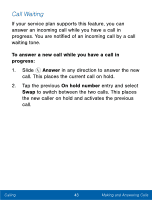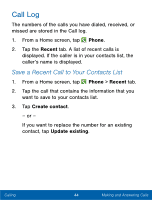Samsung SM-S766C User Manual - Page 53
Options During a Call, Adjusting the Call Volume, Noise Reduction
 |
View all Samsung SM-S766C manuals
Add to My Manuals
Save this manual to your list of manuals |
Page 53 highlights
Options During a Call Your phone provides a number of functions that you can use during a call. Adjusting the Call Volume ► Press the Volume Key to increase or decrease the volume. - or - Quickly add more volume to the incoming audio by tapping Extra volume. Noise Reduction Activating Noise reduction can improve the quality of your conversation by reducing ambient noise. ► Tap Noise Reduction to enable the feature. Listen with the Speaker or Bluetooth Headset Listen to the call using the speaker or through a Bluetooth headset (not included). ► Tap Speaker to hear the caller using the speaker. - or - Tap Headset to use a Bluetooth headset (not included). Calling 41 Making and Answering Calls

Options During a Call
Your phone provides a number oF Functions that you can
use during a call.
Adjusting the Call Volume
►
Press the
Volume Key
to increase or decrease the
volume.
– or –
Quickly add more volume to the incoming audio by
tapping
Extra volume
.
Noise Reduction
Activating Noise reduction can improve the quality oF
your conversation by reducing ambient noise.
►
Tap
Noise Reduction
to enable the Feature.
Listen with the Speaker or Bluetooth Headset
Listen to the call using the speaker or through a
Bluetooth headset (not included).
►
Tap
Speaker
to hear the caller using the speaker.
– or –
Tap
Headset
to use a Bluetooth headset
(not included).
41
Making and Answering Calls
Calling