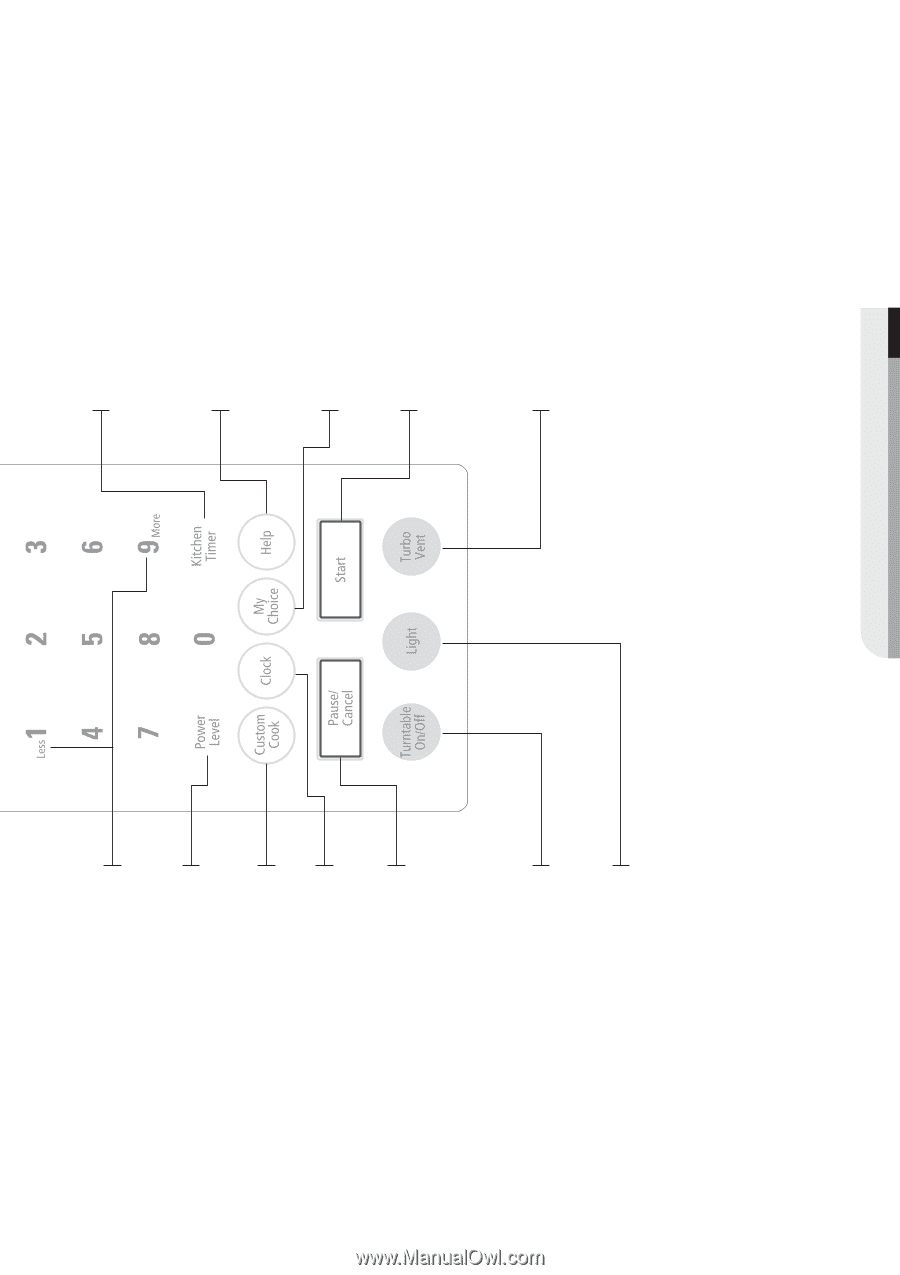Samsung SMH7185STG User Manual (user Manual) (ver.1.0) (English) - Page 13
YOUR NEW MIRCOWAVE OVEN, More, Less, My Choice, Custom Cook, Clock, Kitchen Timer, Power Level - microwave oven
 |
View all Samsung SMH7185STG manuals
Add to My Manuals
Save this manual to your list of manuals |
Page 13 highlights
Your new microwave oven _13 More, Less Increase or decrease cooking time Learn more about these features on page 17. Power Level Press this button to set a power level Learn more about this feature on page 22. Custom Cook Learn more about this feature on page 23. Clock Sets current time Learn more about this feature on page 15. Pause/Cancel Press to pause or cancel the oven Learn more about this feature on page 17. Turntable On/Off Learn more about this feature on page 23. Light Learn more about this feature on page 23. 01 YOUR NEW MIRCOWAVE OVEN Kitchen Timer Sets kitchen or convenience timer Learn more about this feature on page 17. Help Press to see help information about the feature you are using Learn more about this feature on page 17. My Choice Press to set non-cooking feature Learn more about this feature on page 14. Start Press to start cooking Turbo Vent Learn more about this feature on page 23.