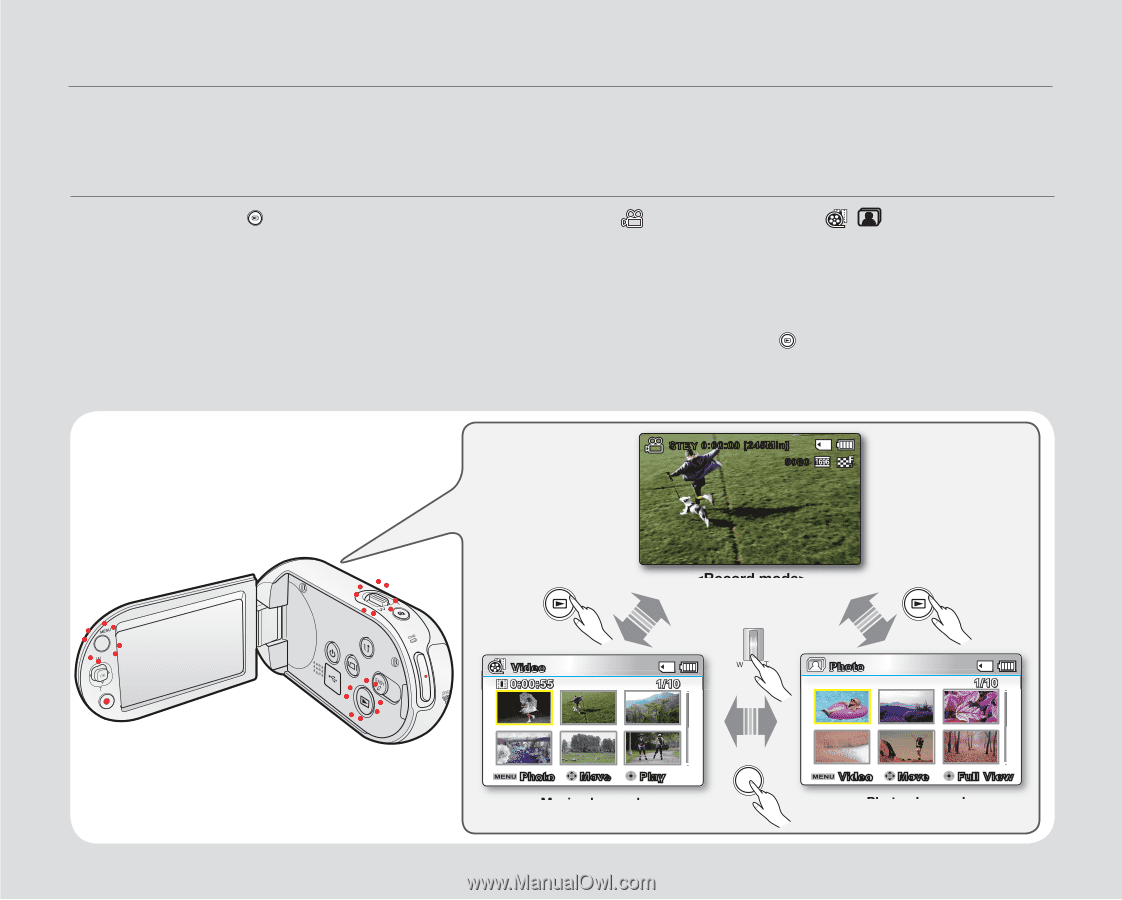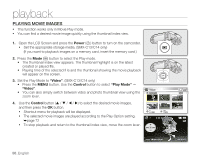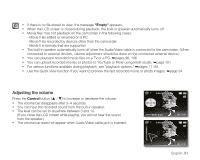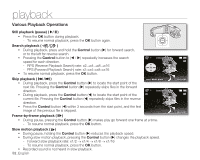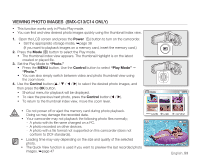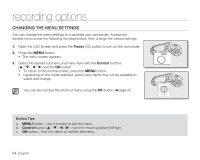Samsung SMX-C10RN User Manual (ENGLISH) - Page 63
Playback, Changing The Playback Mode (smx-c13/c14 Only
 |
UPC - 036725302457
View all Samsung SMX-C10RN manuals
Add to My Manuals
Save this manual to your list of manuals |
Page 63 highlights
playback • You can view recorded movie and photo images in thumbnail index view and play them in various ways. • This camcorder provides one combined movie and photo record mode. You can easily record movies or photos in the same mode without having to change it. (SMX-C13/C14 only) CHANGING THE PLAYBACK MODE (SMX-C13/C14 ONLY) • Pressing the Mode ( ) button changes the operation mode to Record ( ) and Video/Photo Play ( , ) mode in turn. • The recorded movie and photo images are displayed in thumbnail index view. According to the previous record mode, recordings will be stored in Movie images and Photo images thumbnail index view, respectively. When switching to Play mode after recording in Movie Record mode, The Movie images thumbnail index view appears. When switching to Play mode after recording in Photo Record, the photo images thumbnail index view appears. How to change the operation modes • You can simply switch between video and photo thumbnail view as follows: Press the Mode ( ) button MENU button and then use the Control button OK) to select "Play Mode" "Video" or "Photo" in menu option. • You can also simply switch between video and photo thumbnail view using the zoom lever. • Setting the Play Mode menu is available in thumbnail view only. STBY 0:00:00 [245Min] 6080 ~GGGG{ ~ Video Photo { 0:00:55 1/10 1/10 Photo Move Play MENU Video Move Full View English_49