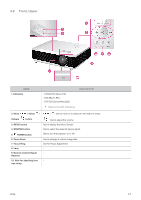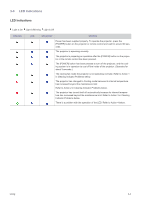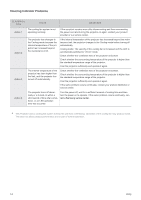Samsung SP-F10M User Manual - Page 41
LED Indications, STATUS, STAND
 |
View all Samsung SP-F10M manuals
Add to My Manuals
Save this manual to your list of manuals |
Page 41 highlights
3-4 LED Indications LED Indications :Light is On :Light is Blinking :Light is Off STATUS LED STAND BY STATUS Power has been supplied properly. To operate the projector, press the [POWER] button on the projector or remote control and wait for around 30 seconds. The projector is operating normally. The projector is preparing an operation after the [POWER] button on the projector or the remote control has been pressed. The [POWER] button has been pressed to turn off the projector, and the cooling system is in operation to cool off the inside of the projector. (Operates for about 3 seconds.) The cooling fan inside the projector is not operating normally. Refer to Action 1 in Clearing Indicator Problems below. The projector has changed to Cooling mode because its internal temperature has increased beyond the maintenance limit. Refer to Action 2 in Clearing Indicator Problems below. The projector has turned itself off automatically because its internal temperature has increased beyond the maintenance limit. Refer to Action 3 in Clearing Indicator Problems below. There is a problem with the operation of the LED. Refer to Action 4 below. Using 3-4