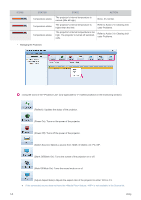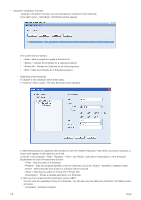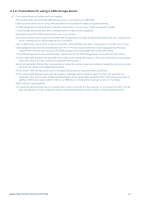Samsung SP-F10M User Manual - Page 55
Connecting the Web browser from Samsung Projector Manager
 |
View all Samsung SP-F10M manuals
Add to My Manuals
Save this manual to your list of manuals |
Page 55 highlights
: Connecting the Web browser from Samsung Projector Manager By connecting to the Web Browser in Samsung Projector Manager, you can use more diverse functions. To perform the Web browser connection, select a Projector to connect to, and then right-click to select . If the Web browser connection fails, check whether the network connection (see section 2-18, Connecting to a Network) and network settings (see 3-5-3, Setup > Network) are correctly configured. Operating one projector using both Samsung Projector Manager and the at the same time may cause a slowdown in PC operation or an error. Using 3-6

Using
3-6
: Connecting the Web browser from Samsung Projector Manager
By connecting to the Web Browser in Samsung Projector Manager, you can use more diverse functions. To perform
the Web browser connection, select a Projector to connect to, and then right-click to select <WebControl>.
If the Web browser connection fails, check whether the network connection (see section 2-18, Connecting to a
Network) and network settings (see 3-5-3, Setup > Network) are correctly configured.
Operating one projector using both Samsung Projector Manager and the <WebControl> at the same time may
cause a slowdown in PC operation or an error.