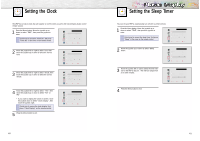Samsung SPL4225 User Manual (user Manual) (ver.1.0) (English) - Page 20
Time Setting, Using the Surround - 42
 |
View all Samsung SPL4225 manuals
Add to My Manuals
Save this manual to your list of manuals |
Page 20 highlights
Using the Surround 1 Press the Menu button. Move the joystick up or down to select "SOUND", then press the joystick to enter. 2 Move the joystick up or down to select "Surround", then move the joystick left or right to select "Concert", "Hall" or "Stadium". 3 Press the Menu button to exit. Select Treble Bass Balance Surround SOUND Custom 50 50 0 Off Move Adjust Exit Select Treble Bass Balance Surround SOUND Custom 50 50 0 Concert Move Adjust Exit 38 PLASMA DISPLAY PANEL Time Setting Setting the Clock 40 Setting the Sleep Timer 41 Setting the Timers 42

P
L
A
S
M
A
D
I
S
P
L
A
Y
P
A
N
E
L
Time Setting
Setting the Clock . . . . . . . . . . . . . . . . . . . . . . . . . . . . . . . . . . . . .40
Setting the Sleep Timer . . . . . . . . . . . . . . . . . . . . . . . . . . . . . . . . .41
Setting the Timers
. . . . . . . . . . . . . . . . . . . . . . . . . . . . . . . . . . . .42
Using the Surround
38
1
Press the Menu button. Move the joystick up or
down to select
“
SOUND
”
, then press the joystick
to enter.
2
Move the joystick up or down to select
“
Surround
”
,
then move the joystick left or right
to select
“
Concert
”
,
“
Hall
”
or
“
Stadium
”
.
3
Press the Menu button to exit.
SOUND
Select
Treble
Bass
Balance
Surround
Off
Move
Adjust
Exit
Custom
50
50
0
SOUND
Select
Treble
Bass
Balance
Surround
Concert
Move
Adjust
Exit
Custom
50
50
0