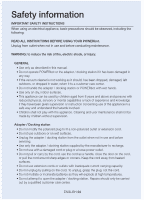Samsung SR20H9051 User Manual
Samsung SR20H9051 Manual
 |
View all Samsung SR20H9051 manuals
Add to My Manuals
Save this manual to your list of manuals |
Samsung SR20H9051 manual content summary:
- Samsung SR20H9051 | User Manual - Page 1
SR2AH905TT Series POWERbot user manual ✻ Before operating this unit, please read the instructions carefully. ✻ For indoor use only. imagine the possibilities Thank you for purchasing a Samsung product. English - Samsung SR20H9051 | User Manual - Page 2
Installation note 10 Charging Automatic charging / Recharging / Low battery (Lo) 12 Using POWERbot Turning the power on/off / Using Auto clean mode / Using the cleaning battery / About the IrDA sensor 24 Information codes 25 Troubleshooting 26 Open Source Announcement 27 Specifications ENGLISH-02 - Samsung SR20H9051 | User Manual - Page 3
Safety information Safety information • Before operating the appliance, please read this manual thoroughly and retain it WARNING for your reference. • Because these following operating instructions cover various models, the characteristics of your vacuum cleaner may differ slightly from those - Samsung SR20H9051 | User Manual - Page 4
GENERAL • Use only as described in this manual. • Do not operate POWERbot or the adapter / docking station if have been given supervision or instruction concerning use of the appliance station from the outlet when not in use and before servicing. • Use only the adapter / docking station supplied by - Samsung SR20H9051 | User Manual - Page 5
come into contact with the adapter / docking station. POWERbot • Do not pick up hard or sharp objects such not use without a filter in place. When servicing the unit, never put fingers or other objects Seek medical attention. SAVE THESE INSTRUCTIONS POLARIZED PLUG INSTRUCTIONS • To reduce the risk of - Samsung SR20H9051 | User Manual - Page 6
bottom of POWERbot and contact a service center. WARNING Cleaning and maintenance ffWhen power cord is damaged, contact a service center to get it replaced by certified repairman. -- There is a risk of fire or electric shock. ffPlease check with a Samsung Electronics service center when exchanging - Samsung SR20H9051 | User Manual - Page 7
the docking station, do not leave the cord carelessly on the floor since POWERbot may get tangled by it. ffDo not use POWERbot on black colored floors. -- The POWERbot may not be able to operate normally. ffDo not pick up POWERbot by the dustbin holder. ffDo not place any objects within 19 in - Samsung SR20H9051 | User Manual - Page 8
Installation The docking station must be plugged in and turned on at all times. (0.1A59 bm oin)ut Power lamp (Red) Abou(t13m9 )in Install the docking station in a place without obstacles and danger of falling. DC-IN A(b0o.5u tm1)9 in DC-IN 1 Connect the adapter jack to the docking station 2 - Samsung SR20H9051 | User Manual - Page 9
) User manual Spare filter Cleaning brush Power cord Adapter Installation note Note ffInstall the docking station in a place where the floor and wall are level. ffIt is best to install the docking station along the grain of wooden floors. ffIf the emergency switch is off, the POWERbot will not - Samsung SR20H9051 | User Manual - Page 10
switch on the bottom You must turn on the emergency switch to turn on the POWERbot. 2 Manually charge the POWERbot by placing it on the docking station Make sure the charging pins on the POWERbot and the docking station are aligned. 3 Check the charging status " " appear to show charging - Samsung SR20H9051 | User Manual - Page 11
will return to the docking station to charge itself automatically. Recharging You can command the POWERbot to recharge at the docking station while it is in cleaning. Low battery (Lo) Manually charge the POWERbot by placing it on the docking station. Steps to take if recharging not occuring - Samsung SR20H9051 | User Manual - Page 12
the desired cleaning mode by pressing these buttons. See the next page for details. Recharging/Energy-saving mode ffRecharging You can command POWERbot to recharge at the docking station automatically while it is cleaning by pressing this button. ffEnergy-saving mode Refer to page 14. ENGLISH - Samsung SR20H9051 | User Manual - Page 13
to select Press once Displayed icon Spot clean Press twice Max clean Press 3 times Press 4 times Manual clean ✻✻The movement and direction of the POWERbot is controlled by the remote control. ✻✻When POWERbot is being charged, you can only select the Auto clean or Max clean mode. Cleaning - Samsung SR20H9051 | User Manual - Page 14
✻✻About 3 seconds later, the previous indicator will appear. ✻✻When the POWERbot is in the Energy-saving mode, the green lamp of the docking station will blink. Note ffIf you select the Auto/Max/Manual clean mode or press Point cleaning button, the Energy-saving mode will - Samsung SR20H9051 | User Manual - Page 15
clean Max clean Manual clean Start/Stop place. Turn POWERbot's power on/off. Select to recharge POWERbot at the POWERbot clean space dividing until the battery indicator flashes and the battery is almost discharged. Select to manually Spot/Max/Manual clean ffWhen dust is detected, POWERbot's suction - Samsung SR20H9051 | User Manual - Page 16
point to and clean a desired spot while POWERbot is cleaning. Point the red light on the floor within 20 in (50 cm) of POWERbot's location. Press and hold the Point cleaning to move the red light to the desired spot. The POWERbot will follow the light while cleaning. 50 cm Operating distance of - Samsung SR20H9051 | User Manual - Page 17
schedule 4. Filter inspection 5. Battery indicator 7 8 9 10 11 12 6. Number display 7. Auto clean 13 14 8. Spot clean 9. Max clean 15 10. Manual clean 11. Turbo mode 12. Dust sensor mode 13. Cleaning mode button 14. Recharging button 15. Start/Stop button 1 Top 2 3 1. Display - Samsung SR20H9051 | User Manual - Page 18
" or Setting complete Select "AM/PM" Skip to previous, next setting Setting the schedule You can set or cancel the schedule only while POWERbot is docked on the docking station. Start setting Select "One-time" or "Daily" schedule Select "Hour" Select "Minute" or Setting complete Select - Samsung SR20H9051 | User Manual - Page 19
Cleaning and maintaining You must turn off the emergency switch before cleaning POWERbot. Cleaning the dustbin Clean the dustbin when the filter inspection indicator ( ) turns on or if there's too much dust in the dustbin. 1 Remove the dustbin 2 - Samsung SR20H9051 | User Manual - Page 20
the Pet brush cover 4 Reassemble the Pet brush 5 Reassemble the Pet brush cover Cleaning the Driving wheel 1 Put a soft cloth on the floor and place POWERbot upside-down on the cloth. 2 Use a blunt rod or tweezers to remove foreign matter. ENGLISH-20 - Samsung SR20H9051 | User Manual - Page 21
Cleaning the Side brush Clean the side brush if there's foreign matter on the brush. 1 Dip soft cloth into warm water 2 Wrap the side brushes with the cloth for about 10 seconds and then wipe it If hair or string is caught between the main unit and the side brush, follow the below steps. 1 - Samsung SR20H9051 | User Manual - Page 22
cleaning the remaining area after recharging. (Repeat cleaning frequency: 1 time) ffYou cannot select and have the POWERbot execute Max/Manual clean mode while it is charging. ffDo not unnecessarily move the POWERbot or press buttons while it is in Auto/Max clean mode. It assumes that cleaning is - Samsung SR20H9051 | User Manual - Page 23
ffTo avoid blockages by foreign matter, do not let the POWERbot vacuum up toothpicks, cotton swabs etc. ffIf it is difficult to remove foreign matter from the Pet brush or Side brush, contact an authorized Samsung service center. ffSince the Pet brush or Side brush, removes dirt from the floor - Samsung SR20H9051 | User Manual - Page 24
a code appears, turn off the emergency switch and check the instructions below and take appropriate action 3 The information code will disappear ffTurn off the emergency switch and turn it back on. ffContact a service center if information code does not disappear. Foreign matter accumulated on the - Samsung SR20H9051 | User Manual - Page 25
Troubleshooting Symptom The POWERbot does not work at all. The POWERbot has stopped during cleaning. Suction power is weak. The POWERbot cannot find the docking station. Side brush does not work. The POWERbot suddenly cleans diagonally. Checklist ffCheck if the emergency switch is on. ffCheck if - Samsung SR20H9051 | User Manual - Page 26
Troubleshooting Symptom Checklist Point cleaning does not work. ffIf you point the red light directly at POWERbot, it may not move in desired direction. -- Point the red light on the floor within 20 in (50 cm) of POWERbot sending an email to mailto:[email protected]. It is also possible to - Samsung SR20H9051 | User Manual - Page 27
Sensor Ceiling shape recognition (Visionary mapping plusTM) Button type of POWERbot Touch type Power specifications Power voltage Power consumption Battery specifications 100-240 type Automatic charging/Manual charging Cleaning Cleaning mode Charging time Auto, Spot, Max, Manual, One-time - Samsung SR20H9051 | User Manual - Page 28
If you have any questions or comments relating to Samsung products, please contact the SAMSUNG customer care center. Country U.S.A Customer Care Center 1-800-SAMSUNG (726-7864) Web Site www.samsung.com/us/support - Samsung SR20H9051 | User Manual - Page 29
Serie SR2AH905TT POWERbot Guide d'utilisation ✻ Avant d'utiliser cet appareil, veuillez lire attentivement les instructions. ✻ Utilisation en intérieur uniquement. imagine the possibilities Merci d'avoir choisi un produit Samsung. Français - Samsung SR20H9051 | User Manual - Page 30
sécurité 08 Installation Accessoires / Notice d'installation 10 Mise en charge Charge automatique / Recharge /Batterie Faible (Lo) 12 Utilisation du POWERbot Mise sous/hors tension / Utilisation du mode Nettoyage automatique / Utilisation des modes de nettoyage / Recharge/Mode d'économie d'énergie - Samsung SR20H9051 | User Manual - Page 31
curité • Avant d'utiliser cet appareil, veuillez lire attentivement ce manuel et le conserver pour AVERTISSEMENT toute référence ultérieure. • Les instructions d'utilisation suivantes concernent plusieurs modèles; il est donc AVERTISSEMENT possible que les caractéristiques de votre aspirateur soient - Samsung SR20H9051 | User Manual - Page 32
doivent être prises, notamment : LISEZ TOUTES LES INSTRUCTIONS AVANT D'UTILISER VOTRE POWERbot. Débranchez l'appareil de la prise lorsqu'il n' Utilisez cet appareil uniquement tel qu'indiqué dans le présent guide. • N'utilisez pas le POWERbot ou l'adaptateur / la base s'il/elle a été endommagé(e) - Samsung SR20H9051 | User Manual - Page 33
, de cendriers avec cigarettes allumées, etc. • N'utilisez pas le POWERbot dans un espace clos rempli de vapeurs de peinture à l'huile, de pendant 10 minutes minimum. Consultez un médecin rapidement. CONSERVEZ CES INSTRUCTIONS INSTRUCTIONS DES PRISES POLARISÉES • Pour limiter les risques de choc - Samsung SR20H9051 | User Manual - Page 34
désactivez immédiatement l'interrupteur d'urgence situé sur le dessous du POWERbot et contactez un centre de service. AVERTISSEMENT Nettoyage et entretien ffLorsque le cordon d'alimentation est endommagé, contactez un centre de service pour le faire remplacer par un réparateur certifié. -- Risque - Samsung SR20H9051 | User Manual - Page 35
POWERbot sur des sols aux couleurs sombres. -- Le POWERbot risquerait de ne pas fonctionner correctement. ffNe soulevez pas le POWERbot par le support viter d'endommager votre POWERbot conformez-vous aux instructions suivantes. -- N'aspergez pas d'eau directement sur votre POWERbot et ne nettoyez pas - Samsung SR20H9051 | User Manual - Page 36
Installation Le chargeur doit toujours être sous tension. (01E,59nvmpiro)on Installez-le à un endroit sans obstacles ni risque de chute. Voyant d'alimentation (rouge) Environ(13m9)po DC-IN En(v0ir,o5nm1)9 po DC-IN 1 2 Branchez la prise Branchez de l'adaptateur au le cordon chargeur d' - Samsung SR20H9051 | User Manual - Page 37
Accessoires Télécommande Piles (type AAA) Guide d'utilisation Filtre de rechange Brosse de nettoyage chargeur dans le sens des lames du parquet. ffSi l'interrupteur d'urgence est désactivé, votre POWERbot ne se rechargera pas, même en étant installé sur le chargeur. ffMettez toujours le - Samsung SR20H9051 | User Manual - Page 38
l'interrupteur d'urgence situé sur le dessous de l'appareil Vous devez activer l'interrupteur d'urgence pour allumer le POWERbot. 2 3 Chargez manuellement le Vérifiez l'état de la charge POWERbot en le plaçant sur le chargeur « » indiquera la progression de la charge et « FULL » s'affichera - Samsung SR20H9051 | User Manual - Page 39
en le plaçant sur le chargeur. Étapes à suivre en cas de défaut de recharge Vérifiez l'état d'installation du chargeur Chargez manuellement votre POWERbot dans les cas suivants : lorsque : ffle chargeur est dans un endroit difficilement accessible ffle chargeur est situé dans un coin pour le - Samsung SR20H9051 | User Manual - Page 40
Vous pouvez sélectionner le mode de nettoyage souhaité. Recharge/ Mode d'économie d'énergie ffRecharge En appuyant sur ce bouton, vous pouvez commander au POWERbot de se recharger automatiquement sur la base lorsqu'il nettoie. ffMode d'économie d'énergie (Reportez-vous à la page 14.) FRANÇAIS-12 - Samsung SR20H9051 | User Manual - Page 41
3 fois Appuyez 4 fois Nettoyage manuel ✻✻La direction peut uniquement être contrôlée à partir de la télécommande. ✻✻Pendant la recharge du POWERbot, vous pouvez sélectionner uniquement le mode Nettoyage automatique ou Nettoyage intensif. Méthode de nettoyage pour chaque mode Environ 1,5 m Environ - Samsung SR20H9051 | User Manual - Page 42
Comment sélectionner ou annuler Icône affichée Appuyez pendant 5 secondes ✻✻Le voyant précédent apparaît 3 secondes plus tard. ✻✻Lorsque le POWERbot est en mode d'économie d'énergie, le voyant vert de la base clignote. Remarque ffSi vous sélectionnez le mode Nettoyage automatique/maximum/manuel - Samsung SR20H9051 | User Manual - Page 43
êt Permet de nettoyer automatiquement jusqu'à épuisement total des piles. Permet le nettoyage en profondeur d'une zone délimité Permet de faire nettoyer par le POWERbot l'espace de séparation jusqu'à ce que le voyant des piles clignote et que les piles soient presque déchargées. Permet le contrôle - Samsung SR20H9051 | User Manual - Page 44
la page 18 ✻✻Le déplacement vers l'arrière n'est pas disponible 5 Nettoyage localisé -- Uniquement disponible sur la télécommande de type A Lorsque le POWERbot est en cours de nettoyage, vous pouvez utiliser la télécommande pour pointer et ainsi nettoyer la zone souhaitée. Pointez la lumière rouge - Samsung SR20H9051 | User Manual - Page 45
Capteur de poussière 13. Bouton du mode de nettoyage 14. Bouton de recharge 15. Bouton Départ/Arrêt 1 Dessus 2 3 1. Panneau d'affichage 3 5 2. Support du réservoir à poussière 3. Récepteur du signal de contrôle à 6 distance 7 4. Capteur d'obstacles 5. Réservoir de poussière 6. Caméra - Samsung SR20H9051 | User Manual - Page 46
Sélectionnez « matin/après-midi » Passer au réglage précédent/suivant Réglage du programme Vous pouvez définir/annuler le programme même si le POWERbot est installé sur le chargeur. Commencer Sélectionnez le programme les réglages « Pour une seule fois » ou « Quotidien » ou Sélectionnez l'« Heure - Samsung SR20H9051 | User Manual - Page 47
Nettoyage et entretien Vous devez désactiver l'interrupteur d'urgence avant de nettoyer le POWERbot. Nettoyage du réservoir de poussière Nettoyez le réservoir de poussière lorsque le voyant d'inspection du filtre ( dans le réservoir. ) s'allume ou s'il y a trop - Samsung SR20H9051 | User Manual - Page 48
éciale poils d'animaux la brosse spéciale poils d'animaux Nettoyage de la roue d'entraînement 1 Posez un chiffon doux sur le sol et placez-y le POWERbot retourné. 2 Utilisez une tige émoussée ou une pince pour retirer les corps étrangers. FRANÇAIS-20 - Samsung SR20H9051 | User Manual - Page 49
Nettoyage de la brosse latérale Nettoyez la brosse latérale lorsque des corps étrangers se trouvent dessus. 1 Trempez un tissu doux dans de l'eau tiède. 2 Enveloppez les brosses latérales du tissu pendant environ 10 secondes, puis essuyez les brosses. Si des cheveux ou des fils se sont coincés - Samsung SR20H9051 | User Manual - Page 50
qu'il en reste certains sur le sol après le nettoyage. -- Veuillez utiliser un autre outil de nettoyage pour les retirer régulièrement. ffSi le POWERbot est éteint, il est impossible de le mettre sous tension en appuyant sur le bouton [Mise en marche] de la télécommande. Maintenez appuyé le bouton - Samsung SR20H9051 | User Manual - Page 51
. À propos des piles Remarque ffAchetez des piles dans les centres de service et vérifiez le symbole de la pièce d'origine ( ) ainsi que le nom de modèle avant d'acheter. ffCes piles sont exclusives au POWERbot de Samsung Electronics ; ne les utilisez pas pour d'autres appareils. Attention ffLa - Samsung SR20H9051 | User Manual - Page 52
affichage 2 Désactivez l'interrupteur d'urgence, puis vérifiez que les instructions cidessous sont suivies et prenez les mesures appropriées le cas l'interrupteur d'urgence puis réactivez-le. ffContactez un centre de service si le code d'information apparaît toujours. Corps étrangers accumulés - Samsung SR20H9051 | User Manual - Page 53
(de type AAA) lorsque le contrôleur à distance ne fonctionne pas. Le POWERbot s'arrête pendant le processus de nettoyage. ffLorsque « Lo » (Bas) s' pas, retirez tous les corps étrangers de la brosse latérale. Le POWERbot se met soudainement à nettoyer en diagonale. ffVérifiez si le chargeur est - Samsung SR20H9051 | User Manual - Page 54
Liste de vérification ffSi vous pointez la lumière rouge directement sur le POWERbot, il peut ne pas se déplacer dans la direction souhaitée. -- Pointez suivante : [email protected]. Il est également possible d'obtenir le code source complet correspondant sur un support physique tel qu'un - Samsung SR20H9051 | User Manual - Page 55
) Élément Taille (profondeur x hauteur x longueur) Poids Capteur Spécifications relatives à l'alimentation Type de boutons du POWERbot Tension Consommation Caractéristiques de la batterie Type de charge Nettoyage Mode de nettoyage Temps de charge Temps de nettoyage Informations détaill - Samsung SR20H9051 | User Manual - Page 56
Pour toute question ou tout commentaire concernant des produits Samsung, veuillez contacter le centre d'assistance clientèle SAMSUNG. Pays U.S.A Centre d'assistance clientèle 1-800-SAMSUNG (726-7864) Site Internet www.samsung.com/us/support - Samsung SR20H9051 | User Manual - Page 57
Serie SR2AH905TT POWERbot manual del usuario ✻ Antes de poner en funcionamiento esta unidad, lea atentamente las instrucciones. ✻ Para uso en interiores solamente. imagine the possibilities Gracias por adquirir un producto Samsung. Español - Samsung SR20H9051 | User Manual - Page 58
03 Información sobre seguridad 08 Instalación Accesorios / Nota sobre la instalación 10 Carga Carga automática / Recarga / Batería baja (Lo) 12 Uso del POWERbot Encendido y apagado / Uso del modo de Limpieza Automática / Uso de los modos de limpieza / Recarga / Modo de ahorro de energía 15 Uso del - Samsung SR20H9051 | User Manual - Page 59
a diversos ADVERTENCIA modelos, es posible que las características de su aspiradora difieran ligeramente de las que se describen en este manual. SÍMBOLOS DE PRECAUCIÓN Y ADVERTENCIA UTILIZADOS Indica que existe riesgo de muerte o lesiones graves. ADVERTENCIA Indica que existe riesgo de lesiones - Samsung SR20H9051 | User Manual - Page 60
GENERAL • Utilícelo solo como se describe en el manual. • No utilice el POWERbot ni el adaptador/estación de carga si presentan alg centro de atención al cliente. • No toque el adaptador/estación de carga ni el POWERbot con las manos húmedas. • Debe usarse solo en superficies secas de interiores. • - Samsung SR20H9051 | User Manual - Page 61
(llamas o ascuas). • No utilice en lugares con alcohol destilado, disolventes, ceniceros con cigarrillos encendidos, etc. • No utilice el POWERbot en espacios cerrados donde se concentren vapores despedidos por pinturas al óleo, disolventes de pintura, sustancias antipolillas, polvo inflamable y dem - Samsung SR20H9051 | User Manual - Page 62
éctrica o un funcionamiento incorrecto. ADVERTENCIA Antes de usar ffNo use el POWERbot cerca de materiales combustibles. -- Lugares cerca de velas, lámparas de baterías consulte a un centro de servicio de Samsung Electronics. -- La utilización de baterías de otros productos puede causar averías. ESPA - Samsung SR20H9051 | User Manual - Page 63
automática correcta, preste atención a lo siguiente. -- Active siempre la alimentación del cargador. -- Instale el cargador en un lugar donde el POWERbot pueda encontrarlo fácilmente. -- No deje ningún objeto delante del cargador. ffCuando instale el cargador, no deje el cable suelto por el suelo - Samsung SR20H9051 | User Manual - Page 64
Instalación El cargador debe estar siempre encendido. (0.1A59p m rino)x. Instálelo en un lugar sin obstáculos ni riesgo de caída. Lámpara de alimentación (roja) Aprox(.13m9)in DC-IN Ap(0ro.5x .m1)9 in DC-IN 1 Conecte el terminal adaptador al cargador 2 3 Enchufe el cable Enchufe el cable de - Samsung SR20H9051 | User Manual - Page 65
Accesorios Control remoto Pilas (tipo AAA) Manual del usuario Filtro de repuesto Cepillo de limpieza cargador a lo largo de la veta. ffSi el interruptor de emergencia está apagado, el POWERbot no cargará aunque esté acoplado al cargador. ffActive siempre la alimentación del cargador. -- Si el - Samsung SR20H9051 | User Manual - Page 66
emergencia de la parte inferior Debe encender el interruptor de emergencia para encender el POWERbot. 2 Cargue manualmente el POWERbot colocándolo en el cargador Asegúrese de que los pines de carga del POWERbot y el cargador estén alineados. ESPAÑOL-10 3 Verifique el estado de la carga " " se - Samsung SR20H9051 | User Manual - Page 67
al cargador para la recarga al cargador (la altura máxima de un umbral que el POWERbot puede subir: aproximadamente 0.6 in (1.5 cm) o menos) ffcuando el indicador de la batería parpadea y se muestra "Lo" ffcuando el POWERbot está en modo de Limpieza Localizada o de Limpieza Manual. ESPAÑOL-11 - Samsung SR20H9051 | User Manual - Page 68
modos de limpieza Puede seleccionar el modo de limpieza que desee. Recarga/Modo de ahorro de energía ffRecarga Presionando este botón puede ordenar al POWERbot que se recargue automáticamente en la estación de carga durante el proceso de limpieza. ffModo de ahorro de energía (consulte la página 14 - Samsung SR20H9051 | User Manual - Page 69
Limpieza Localizada Presione 2 veces Limpieza Máxima Presione 3 veces Ícono mostrado Presione 4 veces Limpieza Manual ✻✻El control de dirección puede utilizarse únicamente con el control remoto. ✻✻Cuando el POWERbot se está cargando, solo puede seleccionar el modo de Limpieza Automática o de - Samsung SR20H9051 | User Manual - Page 70
5 segundos. ✻✻Este indicador aparecerá luego de 3 segundos. ✻✻Cuando el POWERbot está en modo de ahorro de energía, la lámpara verde de la ón de carga parpadea. Nota ffSi selecciona el modo de limpieza Automática/Máxima/Manual o presiona el botón Limpieza dirigida, el modo de ahorro de energía se - Samsung SR20H9051 | User Manual - Page 71
y se desplaza alrededor de la zona para centrarse en la limpieza de la zona circundante. Limpieza Localizada/Máxima/Manual ffCuando se detecta entrada de polvo, la aspiración del POWERbot se refuerza. Cada vez que presiona este botón, Efectos de sonido → Silencio se seleccionan en este orden. ✻✻La - Samsung SR20H9051 | User Manual - Page 72
está disponible 5 Limpieza Dirigida -- Solo disponible con un control remoto de tipo A Puede utilizar el control remoto para apuntar y limpiar el punto deseado mientras el POWERbot está en el proceso de limpieza. Apunte la luz roja hacia el suelo a menos de 20 in (50 cm) de la ubicación del - Samsung SR20H9051 | User Manual - Page 73
Indicador de la batería 7 8 9 10 11 12 6. Visor numérico 7. Limpieza Automática 13 14 8. Limpieza Localizada 9. Limpieza Máxima 15 10. Limpieza Manual 11. Modo Turbo 12. Modo Sensor de polvo 13. Botón del modo de limpieza 14. Botón de recarga 15. Botón Inicio/Detención 1 Parte superior - Samsung SR20H9051 | User Manual - Page 74
ajuste anterior o siguiente Ajuste de la programación El ajuste o la cancelación de la programación solo puede efectuarse cuando el POWERbot está acoplado al cargador. Inicio del Seleccione la programación Seleccione "Hora" ajuste "Una vez" o "Diaria" Seleccione "Minuto" o Ajuste Seleccione - Samsung SR20H9051 | User Manual - Page 75
Limpieza y mantenimiento Debe apagar el interruptor de emergencia antes de limpiar el POWERbot. Limpieza del contenedor de polvo Limpie el contenedor de polvo cuando el indicador de inspección del filtro ( polvo. ) se encienda o si contiene demasiado 1 Retire el - Samsung SR20H9051 | User Manual - Page 76
Cepillo de mascotas 5 Vuelva a ensamblar la tapa del Cepillo de mascotas Limpieza de la rueda motriz 1 Ponga un paño suave en el suelo y coloque el POWERbot boca abajo. 2 Use una varilla roma o unas pinzas para eliminar las materias extrañas. ESPAÑOL-20 - Samsung SR20H9051 | User Manual - Page 77
Limpieza del cepillo lateral Limpie el cepillo lateral si hay sustancias extrañas atrapadas. 1 Empape un paño suave en agua caliente 2 Envuelva los cepillos laterales con el paño por unos 10 segundos y luego límpielos Si hay algún pelo o hilo atrapado entre la unidad principal y el cepillo lateral, - Samsung SR20H9051 | User Manual - Page 78
después de recargarse. (Frecuencia de repetición de limpieza: 1 vez) ffNo puede seleccionar y efectuar el modo de limpieza Máxima/Manual cuando está cargándose. ffNo desplace innecesariamente el POWERbot ni presione botones cuando está en el modo de limpieza Automática/Máxima. Interpretará que se ha - Samsung SR20H9051 | User Manual - Page 79
un centro de servicio y verifique el símbolo de pieza original ( ) y el nombre del modelo antes de adquirirlas. ffEsta batería es exclusiva para el POWERbot de Samsung Electronics; no la utilice para otros productos. ffNo la desensamble ni la modifique. ffNo arroje la batería al fuego ni la caliente - Samsung SR20H9051 | User Manual - Page 80
Códigos de información 1 Los códigos de información siguientes aparecen en el visor 2 Apague el interruptor de emergencia, lea las siguientes instrucciones y efectúe la acción correspondiente 3 El código de información desaparecerá cuando encienda el interruptor de emergencia Códigos de - Samsung SR20H9051 | User Manual - Page 81
. ffRevise si hay un corte de energía o si el enchufe está desenchufado. ffRetire cualquier obstáculo de alrededor del cargador que pueda impedir que el POWERbot regrese al cargador. ffSi hay materias extrañas en los pines de carga que afectan a la carga, elimínelas. El cepillo lateral no funciona - Samsung SR20H9051 | User Manual - Page 82
del polvo. Lista de verificación ffSi apunta la luz roja directamente al POWERbot, es posible que no se desplace en la dirección deseada. -- Apunte ío de este producto enviando un correo electrónico a: [email protected]. También es posible obtener el código fuente correspondiente completo en - Samsung SR20H9051 | User Manual - Page 83
x Altura x Longitud) Peso Sensor Tipo de botones del POWERbot Voltaje Consumo de energía Especificaciones de la batería Tipo de Ion-litio 21.6 V/ 84 Wh Carga automática/Carga manual Automática, Localizada, Máxima, Manual, programación Una vez, programación Diaria Aproximadamente 160 minutos - Samsung SR20H9051 | User Manual - Page 84
Si tiene preguntas o comentarios relacionados con los productos Samsung, póngase en contacto con el centro de asistencia al cliente SAMSUNG. País U.S.A Centro de atención al cliente 1-800-SAMSUNG (726-7864) Sitio web www.samsung.com/us/support DJ68-00716S-00

SR2AH905
TT
Series
POWERbot
user manual
imagine
the possibilities
Thank you for purchasing a Samsung product.
English
✻
Before operating this unit, please read the instructions carefully.
✻
For indoor use only.