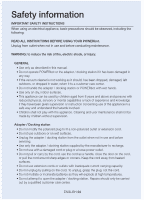Samsung SR20H9051 User Manual - Page 2
Contents - powerbot
 |
View all Samsung SR20H9051 manuals
Add to My Manuals
Save this manual to your list of manuals |
Page 2 highlights
Contents 03 Safety information 08 Installation Accessories / Installation note 10 Charging Automatic charging / Recharging / Low battery (Lo) 12 Using POWERbot Turning the power on/off / Using Auto clean mode / Using the cleaning modes / Recharging / Using Energy-saving mode 15 Using the remote control Power/Recharging / Cleaning mode / Additional function / Direction control / Point cleaning 17 Name of each part Display panel / Top / Bottom 18 Setting time/schedule Setting the time / Setting the schedule 19 Cleaning and maintaining Cleaning the dustbin / Cleaning the sensors and the camera / Cleaning the Pet brush / Cleaning the Driving wheel / Cleaning the Side brush 22 Notes and cautions Charging / In use / Cleaning and maintenance / About battery / About the IrDA sensor 24 Information codes 25 Troubleshooting 26 Open Source Announcement 27 Specifications ENGLISH-02