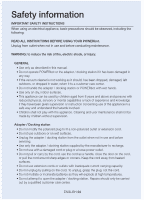Samsung SR20H9051 User Manual - Page 8
Installation
 |
View all Samsung SR20H9051 manuals
Add to My Manuals
Save this manual to your list of manuals |
Page 8 highlights
Installation The docking station must be plugged in and turned on at all times. (0.1A59 bm oin)ut Power lamp (Red) Abou(t13m9 )in Install the docking station in a place without obstacles and danger of falling. DC-IN A(b0o.5u tm1)9 in DC-IN 1 Connect the adapter jack to the docking station 2 Connect the power cord to the adapter When using the adapter, the side with the sticker attached must face down. 3 Connect the power plug to the outlet The power indicator lamp (Red) will turn on. ENGLISH-08

ENGLISH-
08
1
Connect the
adapter jack
to the docking
station
2
Connect the
power cord to
the adapter
When using the adapter,
the side with the sticker
attached must face down.
3
Connect the
power plug to
the outlet
The power indicator lamp
(Red) will turn on.
Installation
The docking station must be plugged in and turned on at all times.
DC-IN
DC-IN
Power lamp (Red)
About 39 in
(1 m)
About 19 in
(0.5 m)
About
19 in
(0.5 m)
Install the docking station in a place
without obstacles and danger of
falling.