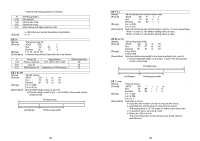Samsung STP-103PG User Manual - Page 17
ESC ! n, ESC % n, ESC &
 |
View all Samsung STP-103PG manuals
Add to My Manuals
Save this manual to your list of manuals |
Page 17 highlights
ESC ! n [Name] [Format] [Range] [Description] Select print mode(s) ASCII ESC ! n Hex 1B 21 n Decimal 27 33 n 0 ≤ n ≤ 255 Selects print mode(s) using n as following table in next page. Bit Off/On Hex Decimal Function 0 Off 00 0 24 character (font A : 12 ×24) On 01 1 42 character (font B : 9 ×24) 1 Off 00 0 Undefined On 02 2 32 character (font A : 12 ×24) 2 - - - Undefined 3 Off 00 0 Emphasized mode not selected. On 08 8 Emphasized mode selected. 4 Off 00 0 Double-height mode not selected. On 10 16 Double-height mode selected. 5 Off 00 0 Double-width mode not selected. On 20 32 Double-width mode selected. 6 - - - Undefined. 7 Off 00 0 Underline mode not selected. On 80 128 Underline mode selected. ESC $ nL nH [Name] Set absolute print position [Format] ASCII ESC $ nL nH Hex 1B 24 nL nH Decimal 27 36 nL nH [Range] 0 ≤ nL ≤ 255 0 ≤ nH ≤ 255 [Description] Sets the distance from the beginning of the line to the position at which subsequent characters are to be printed. The distance from the beginning of the line to the print position is [(nL + nH ×256)×(vertical or horizontal motion unit)] inches. ESC % n [Name] [Range] [Description] Select/cancel user-defined character set ASCII ESC % n Hex 1B 25 n Decimal 27 37 n 0 ≤ n ≤ 255 Selects or cancels the user-defined character set. When the Least Significant Bit(LSB) of n is 0, the user-defined Character set is canceled. When the LSB of n is 1, the user-defined character set is selected. 32 ESC & y c1 c2 [x1 d1... d(y X x1)]...[xk d1...d(y X xk)] [Name] Define user-defined characters ASCII ESC & y c1 c2 [x1 d1... d(y X x1)]...[xk d1...d(y X xk)] Hex 1B 26 y c1 c2 [x1 d1... d(y X x1)]...[xk d1...d(y X xk)] Decimal 27 38 y c1 c2 [x1 d1... d(y X x1)]...[xk d1...d(y X xk)] [Range] y = 3 32 ≤ c1 ≤ c2 ≤ 126 0 ≤ x ≤ 12 (Font A (12×24)) 0 ≤ x ≤ 9 (Font B ( 9×24)) 0 ≤ d1... d(y × xk) ≤ 255 [Description] Defines user-defined characters. y specifies the number of bytes in the vertical direction. C1 specifies the beginning character code for the definition, and c2 Specifies the final code. x specifies the beginning character code for the definition, and c2 specifies the final code. ESC * m nL nH d1... dk [Name] Select bit-image mode [Format] ASCII Hex ESC * 1B 2A m nL nH d1... dk m nL nH d1... dk [Range] Decimal 27 42 m nL nH d1... dk m = 0, 1, 32, 33 0 ≤ nL ≤ 255 , 0 ≤ nH ≤ 3 , 0 ≤ d ≤ 255 [Description] Selects a bit-image mode using m for the number of dots specified by nL and nH, as follows: Vertical Direction Horizontal Direction(*1) m Mode Number of Dots Dots Density Dots Density Number of Data (k) 0 8-dot single-density 8 67 DPI 100 DPI nL + nH × 256 1 8-dot double-density 8 67 DPI 200 DPI nL + nH × 256 32 24-dot single-density 24 200 DPI 100 DPI (nL + nH × 256) × 3 33 24-dot double-density 24 200 DPI 200 DPI (nL + nH × 256) × 3 ESC - n [Name] [Range] [Description] Turn underline mode on/off ASCII ESC - n Hex 1B 2D n Decimal 27 45 n 0 ≤n ≤2, 48 ≤n ≤50 Turns underline mode on or off, based on the following values of n: n Function 0,48 Turns off underline mode 1,49 Turns off underline mode(1-dot thick) 2,50 Turns off underline mode(2-dot thick) 33