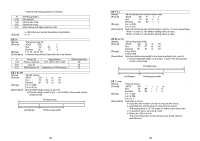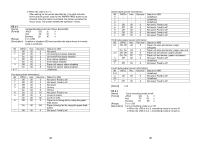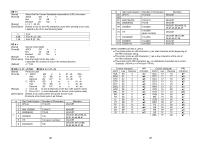Samsung STP-103PG User Manual - Page 19
ESC R, ESC V, ESC
 |
View all Samsung STP-103PG manuals
Add to My Manuals
Save this manual to your list of manuals |
Page 19 highlights
ESC R n [Name] [Format] [Range] [Description] Select an international character set ASCII ESC R n Hex 1B 52 n Decimal 27 82 n 0 ≤n ≤10 Selects an international character set n from the following table: n Character set 0 U.S.A. 1 France 2 Germany 3 U.K 4 Denmark Ⅰ 5 Sweden 6 Italy 7 Spain 8 Japan 9 Norway 10 Denmark Ⅱ ESC V n [Name] [Format] [Range] [Description] Turn 90° clockwise rotation mode on/off ASCII ESC V n Hex 1B 56 n Decimal 27 86 n 0 ≤n ≤1, 48 ≤n ≤49 Turns 90° clockwise rotation mode on off. N is used follows: n Function 0,48 Turn off 90°clockwise rotation mode 1,49 Turns on 90°clockwise rotation mode ESC 䦢 nL nH [Name] [Format] [Range] Set relative print position ASCII ESC 䦢 nL nH Hex 1B 5C nL nH Decimal 27 92 nL nH 0 ≤nL ≤255 0 ≤nL ≤255 [Description] Sets the print starting based on the current position by using the horizontal or vertical motion unit. ● This command sets the distance from the current position to [(nL + nH X 256)X(horizontal or vertical motion unit)]. ESC a n [Name] [Format] [Range] [Description] Select justification ASCII ESC a n Hex 1B 61 n Decimal 27 97 n 0 ≤n ≤2, 48 ≤n ≤50 Aligns all the data in one line to the specified position. N selects the type of justification as follows: n Justification 0,48 Left justification 1,49 Centering 2,50 Right justification 36 37