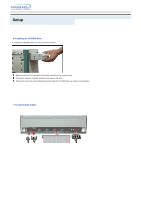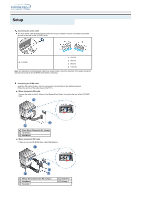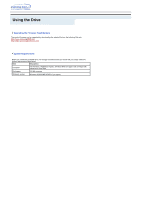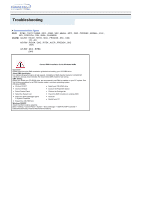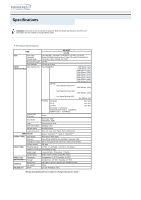Samsung SW-252B User Manual (user Manual) (English) - Page 13
Upgrading the Firmware Flash Memory, System Requirements - cd r rw download
 |
View all Samsung SW-252B manuals
Add to My Manuals
Save this manual to your list of manuals |
Page 13 highlights
Using the Drive Upgrading the Firmware Flash Memory The product firmware can be upgraded by downloading the updated file from the following Web site: http://www.samsung-ODD.com http://www.samsungelectronics.com System Requirements Before you install the CD-R/RW drive, we strongly recommend that you check that your setup meets the system requirements listed below. Item Description Computer Intel Pentium II 400MHz(or higher), 64 MB of RAM (or higher) with an 80pin IDE interface for Ultra DMA. Disk space 700 MB minimum Windows version Windows 98/2000/ME/XP/NT4.0 (or higher)
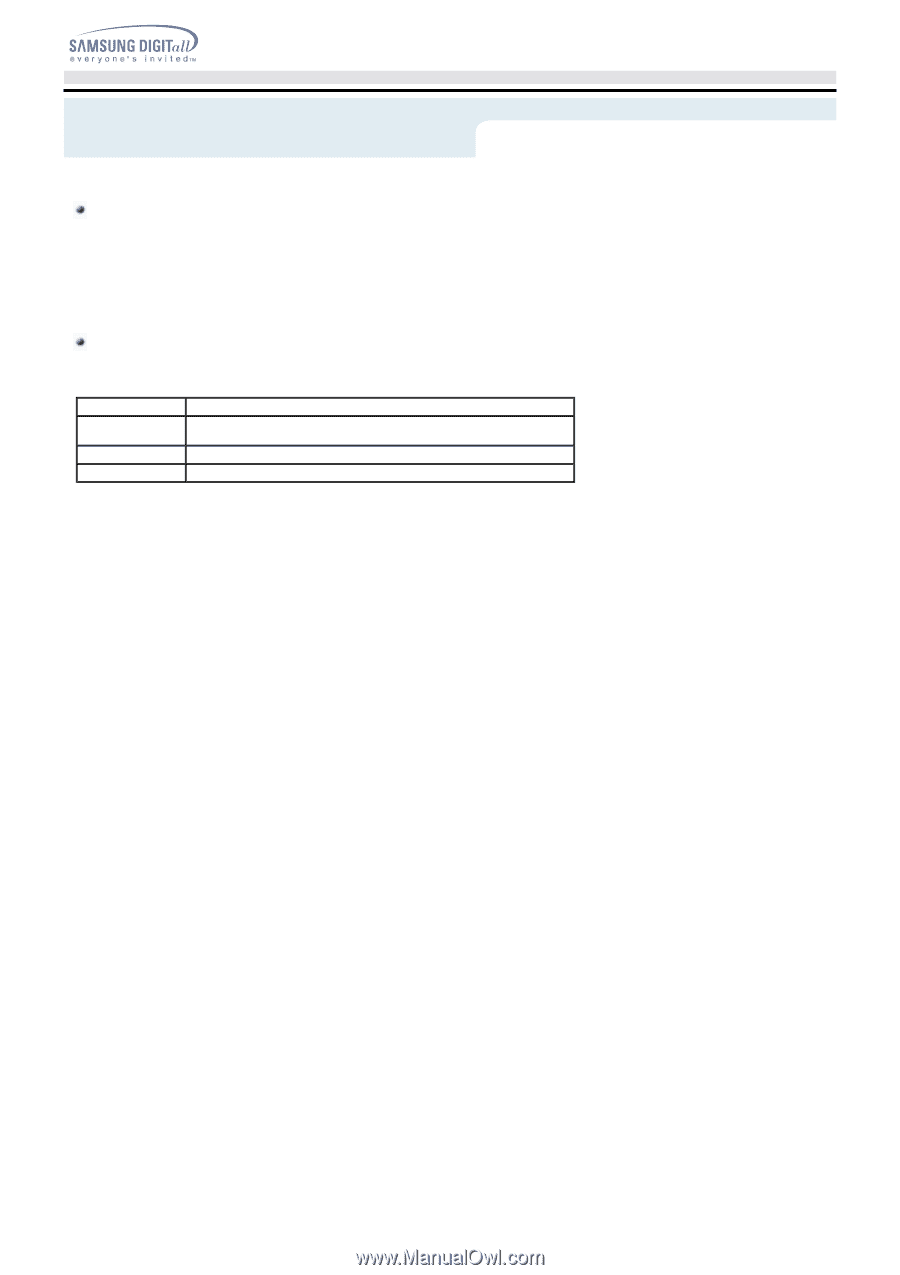
Before you install the CD-R/RW drive, we strongly recommend that you check that your setup meets the
system requirements listed below.
Item
Description
Computer
Intel Pentium II 400MHz(or higher), 64 MB of RAM (or higher) with an 80pin IDE
interface for Ultra DMA.
Disk space
700 MB minimum
Windows version
Windows 98/2000/ME/XP/NT4.0 (or higher)
The product firmware can be upgraded by downloading the updated file from the following Web site:
Upgrading the Firmware Flash Memory
System Requirements
Using the Drive