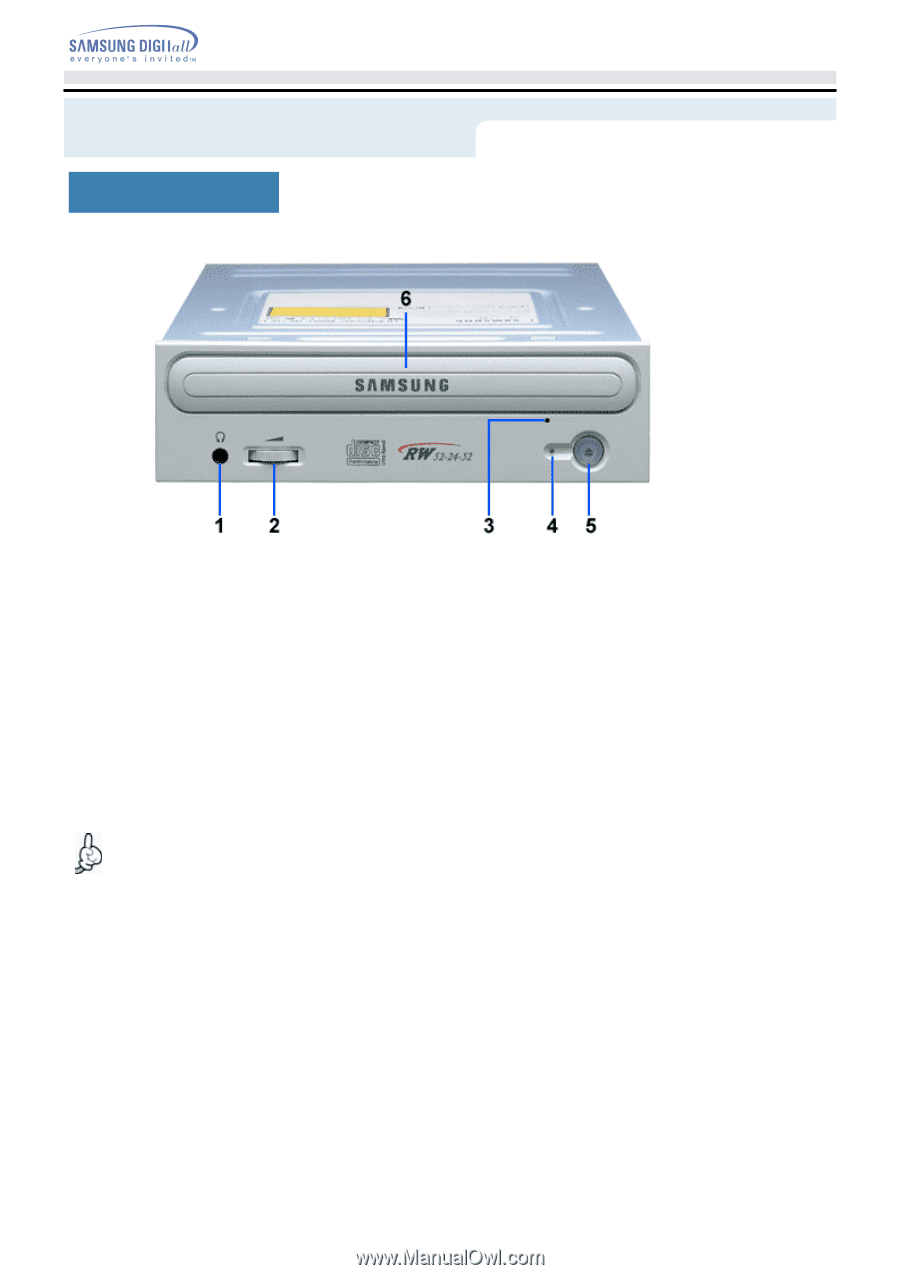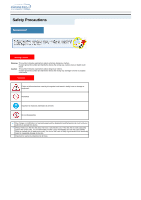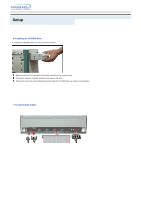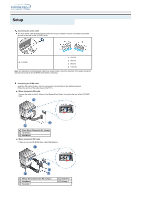Samsung SW-252B User Manual (user Manual) (English) - Page 6
Introduction - install
 |
View all Samsung SW-252B manuals
Add to My Manuals
Save this manual to your list of manuals |
Page 6 highlights
Introduction Front 1. Headphone Connector Connector for stereo headphones with a 3.6 mm stereo mini-jack. 2. Headphone volume control This headphone volume control adjusts the volume for your headphones. You can only use the headphone jack and volume control when you have installed the required software utilities. For example, the Microsoft Windows Media player can be used. 3. Emergency eject hole if the compartment does not open when you press the Eject button, power off the computer, insert a pin or unfolded paper clip in the hole and push firmly 4. LED Indicator Light. (GREEN: Read, RED: Record) 5. Eject button 6. Disc compartment the compartment opens and closes automatically when you press the Eject button Design and specifications are subject to change without prior notice.