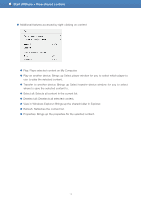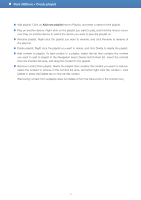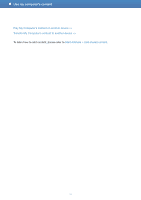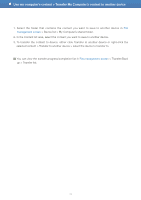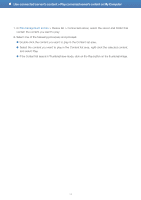Samsung T23A950 User Manual - Page 23
Create playlist - 23
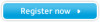 |
View all Samsung T23A950 manuals
Add to My Manuals
Save this manual to your list of manuals |
Page 23 highlights
Start AllShare > Create playlist ■ Add playlist: Click on Add new playlist next to Playlist, and enter a name for the playlist. ■ Play on another device: Right-click on the playlist you want to play, and hold the mouse cursor over Play on another device to select the device you want to play the playlist on. ■ Rename playlist: Right-click the playlist you want to rename, and click Rename to rename of the play list. ■ Delete playlist: Right-click the playlist you want to delete, and click Delete to delete the playlist. ■ Add content to playlist: To add content to a playlist, select the list that contains the content you want to add to playlist In the Navigation area's Device list/Content list, select the content from the Content list area, and drag the content to the playlist. ■ Remove content from playlist: Select the playlist that contains the content you want to remove, select the content to remove in the Content list area, and either right-click the content > click Delete or press the Delete key to remove the content. (Removing content from a playlist does not delete it from the Device list or the Content list.) 23