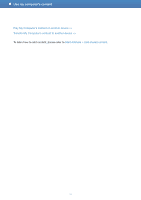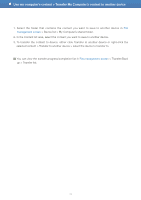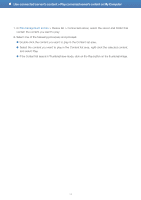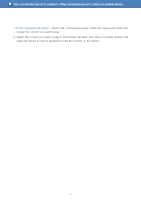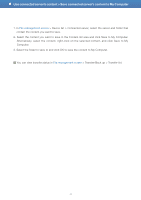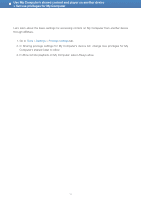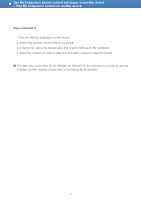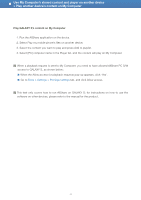Samsung T23A950 User Manual - Page 29
Play connected server’s content on another device
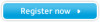 |
View all Samsung T23A950 manuals
Add to My Manuals
Save this manual to your list of manuals |
Page 29 highlights
Use connected server's content > Play connected server's content on another device 1. In File management screen > Device list > Connected server, select the server and folder that contain the content you want to play. 2. Select the content you want to play in the Content list area, click Play on another device, and select the device to use for playback to play the content on the device. 29

29
1. In
File management screen
> Device list > Connected server, select the server and folder that
contain the content you want to play.
2. Select the content you want to play in the Content list area, click Play on another device, and
select the device to use for playback to play the content on the device.
Use connected server’s content > Play connected server’s content on another device